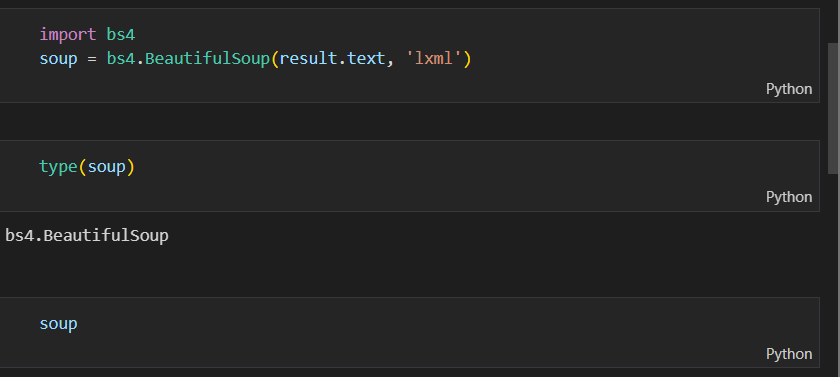Congratulations on completing your Part 1 series of this journey! What? You didn’t go through Part 1 yet? Worry not, Here’s the link, Quickly go through to install necessary packages to proceed through this article, it will take not more than 5 mins:
How to do Web Scraping with Python? | Part 1
Wow! You came back so early! :)
I know you were never gone :p
Anyways, Let’s start by importing packages in Python Notebook now!
Why use a notebook and not a plain python script?
Because it gives much flexibility over python script and you can observe your output anytime and anywhere!
I usually prefer this and It is my personal opinion, but you are free to use anything. It is pure python code and it will work everywhere!
This part contains:
Requesting and Beautifying HTML data over the internet from your Python Script.
Scrapping friendly website used: https://example.com
All notebooks are available on my GitHub repository! Check them out if you feel stuck anywhere! :)
GitHub - developergaurav-exe/web-scraping-in-python: Web Scraping in Python through BeautifulSoup…
More Scraping friendly sites are:
1. Obtain HTML data over the internet
Example.com website landing page: