Streamlit is an open source app framework in Python language. It helps in creating web apps for data science and machine learning in a short time and is compatible with major Python libraries such as scikit-learn, Keras, PyTorch, SymPy(latex), NumPy, pandas, Matplotlib etc.
So I was working on a project with the ResNet50 image classification model in Google colab and I wanted to create a Streamlit app.
I didn’t want to download the files directly to my physical machine just so I could make the app so I searched for ways on how to do it directly from Google colab and here’s how to do it:
1. Install Streamlit in your instance of Google colab by running:









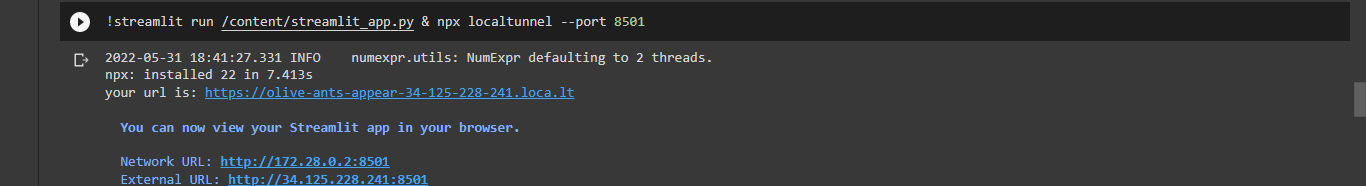







@neji_14 :Thanks so mcuh for the fantastic post .
A quick question though - How to we make sure the colab session does not terminate ? If the colab session terminates , the steamlit app hosted through colab is no longer up and serving requests ! Your response would be much appreciated !!