
Hello, It’s me (again) with a brand new post about how to create a 🤖 in discord with python🐍..
sorry for not posting some stories in a while…..
Hello, It’s me (again) with a brand new post about how to create a 🤖 in discord with python🐍.
You will need a;
- A discord account
- Python (Version 3.8 or Higher) and Pip (should come pre-installed)
- And finally an open and free mind 🧠
ok, firstly let’s go and create a Discord Bot Account), you can get started by going to discord’s developer portal.
first thing you will see is landing page/login page where you have to login(if you have an account already), or create a new account.
once you have finished you will be redirected to the portal’s homepage
IMPORTANT: you will need to verify your email here
when you arrive on the homepage click the “New Application” Button
After that enter a name for the app. (I named it “TutorialBotForThisPost”)
now click the bot option in the setting sidebar and click add bot.
once you made the bot, uncheck the “Public Bot” option since this is still in dev.
After that click copy token [and paste it somewhere. we will need it]
now that the bot is set-up we will need a place to test it so go to discord, and create a server(guild).now go back to the portal and into the bot then click the OAuth2 setting and go to the URL generator then select the bot option in scopes and after that choose these permissions for the bot.
After that click copy and put the link in your browser and you will get a discord window asking which server to put your bot is after that your bot will be in a server. You may have to do a Captcha to verify your human(🤖)
Now your bot should Arrive to your server.
Now that the Setup Is finished We can go to the Coding Part
Ok, Now to code this.
Now we need to install virtualenv. First open the command-line(cmd, powershell, bash)
if you don’t know what that is it’s a package that creates isolated python enviroments now you download it with the command Below
ok now that’s finished create a new folder for the bot.
and open it on your IDE or code editor.
then in the command line type the below command for creating the virtual environment.
it should create new directory(folder) for the venv
then type the command below for activating
after that your command line should look like this
after that now you should install the discord.py library
then it will install the discord.py library.
Now that’s settled let’s go for the actual coding bit.
First of create a file called main.py
now enter this code below(I will explain it).
now in the first line we import the commands() class from the discord.ext this is the class that help us to create the bot
in the next line we create a bot variable and we also set the bot prefix to “!”.
the next few lines are the actual command.
the @bot.command(name = "ping") defines the command and it’s name
underneath is the ping() function this is where, the command calls to run the ping command
ctx is the commands.Context . This allows to send messages and etc..
then finally the bot.run() runs the bot.
Run the bot with python <filename>.py
and when you type !ping it will return “pong”
Now, we ran the bot by putting token in the bot.run(), This is a very insecure way of doing it since. if you say put the code in Github per say someone could take the token and use it for nefarious purposes. This is where we can use a package called python-dotenv .
first let’s install it in our virtual enviroment.
After it’s downloaded create a new file in the folder called .env
and put this in the file.
After that return to the Main bot file and update it like this.
here we add 2 more import statements.
the load_venv() function of dotenv and environ from os.
the load_venv() function makes all the variables in .env into environment variables.
And the environ finds the environment variable in the [] .
and it is set to a variable called token .
Now you have created a basic discord bot. I hope you have a grasped the basics of this.
Discord.py ~
Github-Repo = https://github.com/Rapptz/discord.py
Docs = http://discordpy.rtfd.org/en/latest
This Bot ~
Github Repo = https://github.com/Sas2k/Tutorial-for-Discord.py/tree/Main
Bye ✋🏽.
Start blogging about your favorite technologies, reach more readers and earn rewards!
Join other developers and claim your FAUN account now!
User Popularity
41
Influence
4k
Total Hits
1
Posts







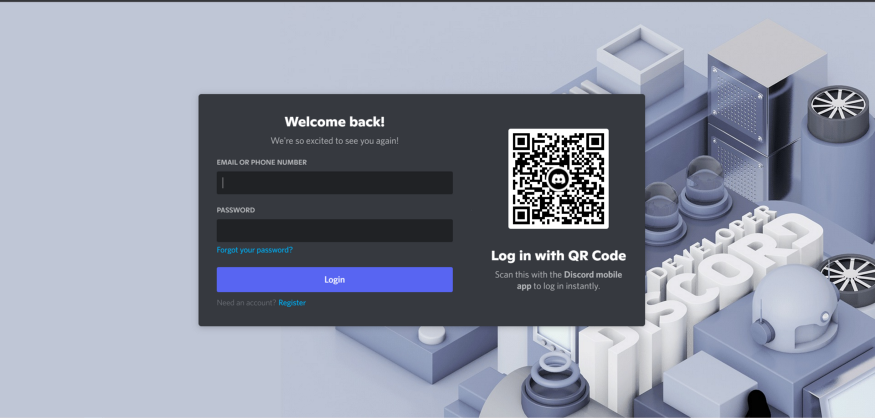




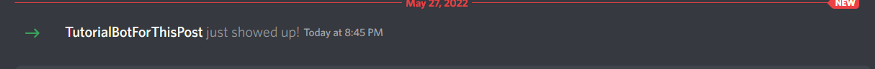









Only registered users can post comments. Please, login or signup.