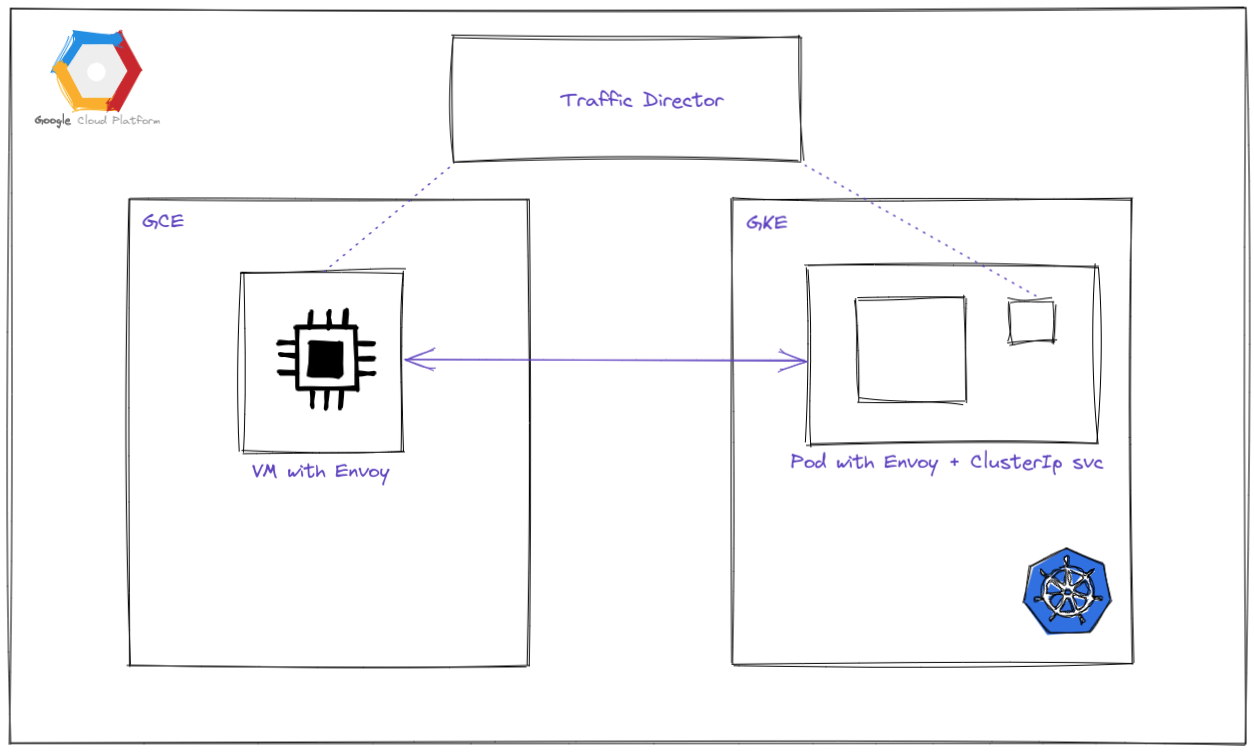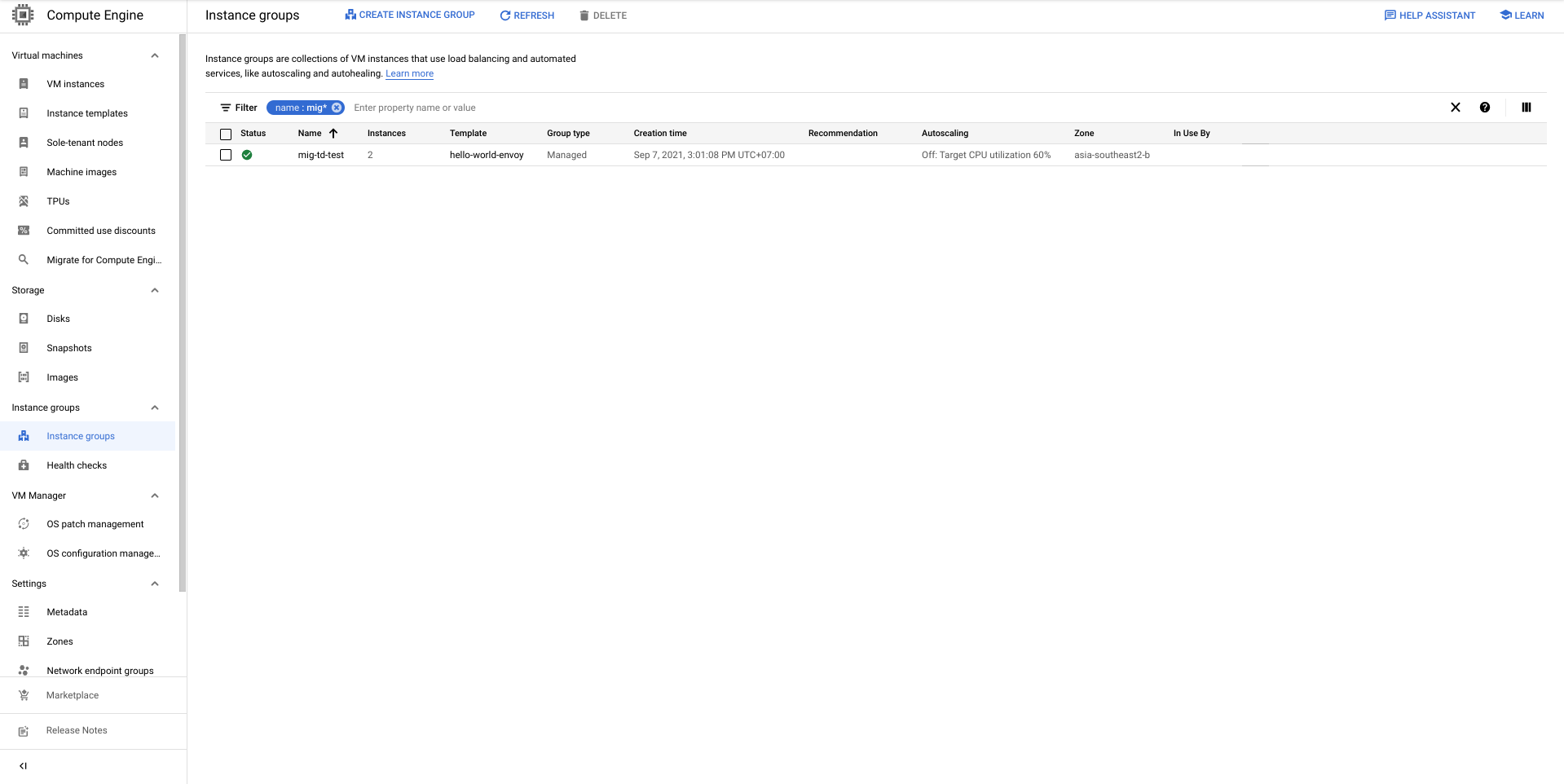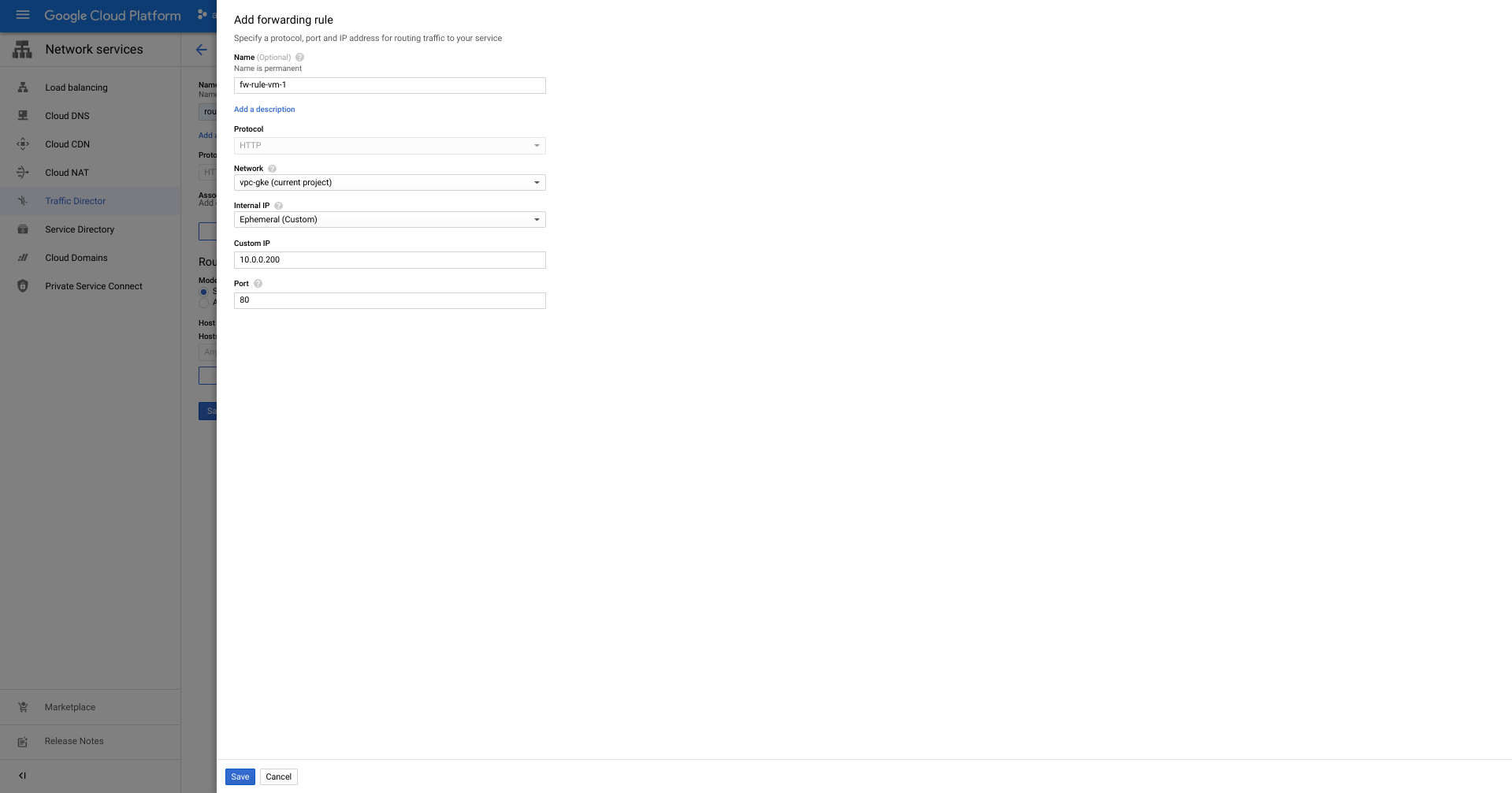Background
Traffic Director
Traffic Director is a managed control plane for application networking. Which allow us the user to setup communication between services in a similar manner of ‘Service Mesh’ but managed by GCP and also with several additional features beyond service mesh such as:
- Multi Cluster Kubernetes
- Virtual Machine
- Proxyless gRPC
- Ingress and Gateways
- Multiple Environment
One of my interests is how we can establish communication between VM and Containers within Kubernetes which some of us may not have expertise in creating configuration or exposing services from Kubernetes to an external environment (inside VM). Within this story, I want to focus on how we can create communication between services in GCE as a Virtual Machine and in GKE as Pods.
Notes: The objective for this story is for a conceptual test, for production configuration please do check with the official documentation.
Test
To run the test of the traffic director which creates communication between VM and Pods I test on the following setup: