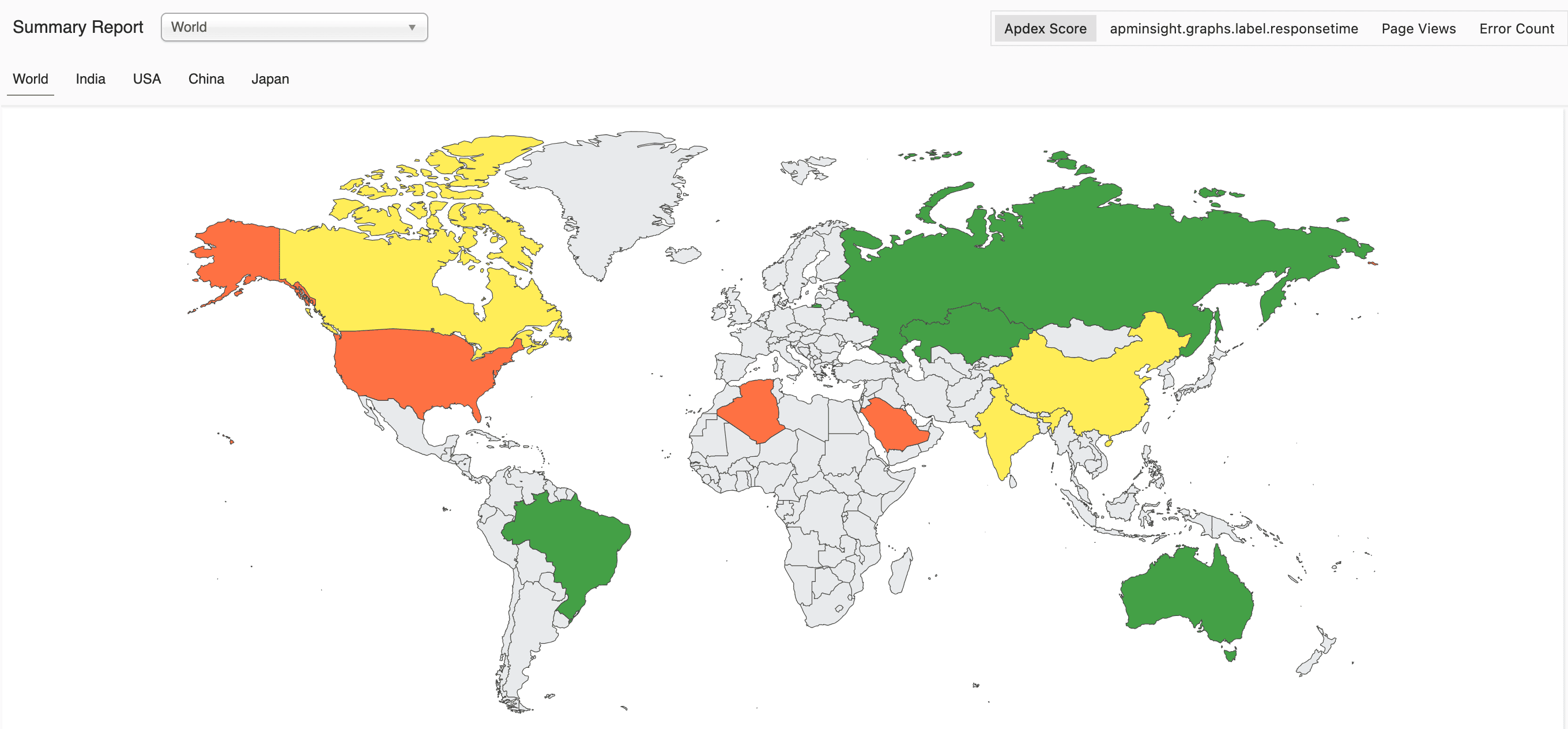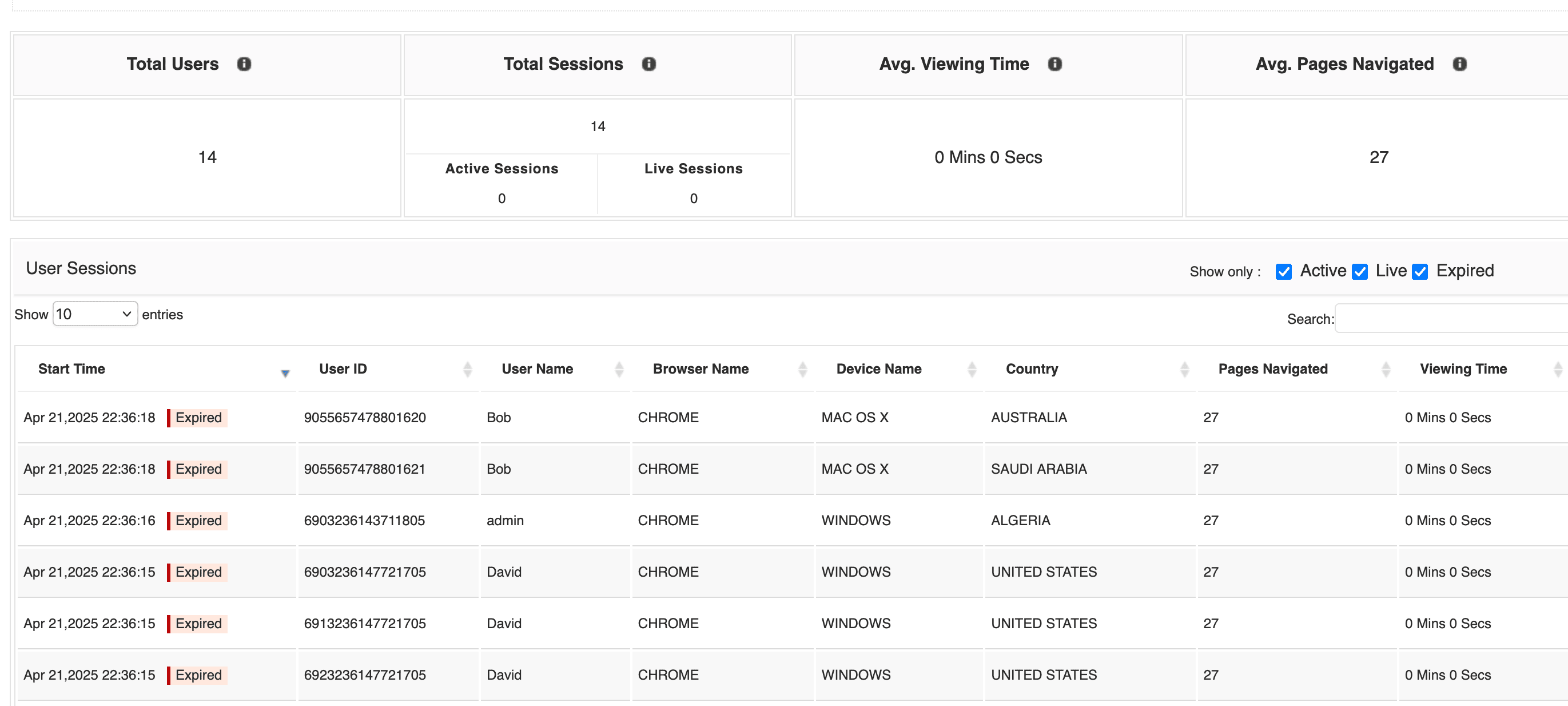Real user monitoring (RUM) plays a crucial role in understanding how users truly experience your website or application. By capturing actual interaction data, RUM uncovers performance bottlenecks and usability issues that might otherwise go unnoticed. But like any monitoring approach, RUM comes with its own set of hurdles.
Below, we explore the most common challenges organizations face with RUM—and the smart ways to tackle them.
1. Handling massive data volumes and scaling effectively
Modern applications generate huge volumes of user session data. Trying to process and analyze all of it can be overwhelming—especially when not all data points are meaningful.
Solution:
- Define clear RUM goals so you only collect what matters.
- Use data aggregation and processing pipelines to condense raw logs into actionable insights.
- Implement sampling techniques to collect representative data without tracking every single session.
Focus on what matters. Smart sampling beats blind logging.
2. Navigating data privacy and compliance risks
RUM often collects sensitive data—like IP addresses, locations, and browser info—that may raise concerns under GDPR, CCPA, and other privacy regulations.
Solution:
- Be transparent about what data you collect and why.
- Anonymize any personally identifiable information (PII) before storing or analyzing.
- Offer user opt-out mechanisms and keep your data collection as minimal as possible.
- Align practices with industry privacy standards to protect trust and reduce legal risk.
Privacy isn’t optional—make it a part of your strategy from day one.
3. Limited backend visibility
RUM gives you a clear picture of frontend issues—but what about server-side slowdowns or backend crashes? Without visibility into backend operations, identifying root causes becomes tricky.
Solution:
- Combine RUM with application performance monitoring (APM) and infrastructure monitoring.
- Use full-stack tools like ManageEngine Applications Manager to correlate frontend and backend data.
- Embrace log analysis to trace issues all the way from the browser to the server.
True observability means seeing the full picture—from user click to database call.
4. Navigating device and browser diversity
Users visit your site on all kinds of devices, browsers, and operating systems. Monitoring them all—and correlating cross-device sessions—can feel like chasing shadows.
Solution:
- Pair RUM with synthetic monitoring to fill in the gaps.
- Test your RUM setup across a wide variety of device/browser combinations.
- Use anonymized persistent identifiers (that respect privacy rules) to connect user journeys across platforms.
- Focus on critical actions (like logins or purchases) to anchor your analysis.
Think like your users. They don’t just stick to one screen—neither should your monitoring.
5. Incomplete data collection and script overhead
Because RUM depends on JavaScript, it may fail to collect data when:
- Users disable JavaScript or cookies.
- The RUM scripts themselves are poorly optimized and introduce performance overhead.
Solution:
- Audit and test your RUM tools regularly to ensure they function as intended.
- Use lightweight, asynchronous scripts to avoid slowing down the page.
- Combine RUM with synthetic monitoring for a complete performance view—even when real user data is limited.
- Educate users (via cookie banners or onboarding flows) on why certain features improve their experience.
Monitoring should never interfere with the experience it’s trying to improve.
Overcome real user monitoring challenges with ease!
Discover the full potential of Applications Manager, a versatile monitoring solution designed to handle your real user monitoring challenges with ease. Applications Manager provides in-depth insights into live user interactions, along with simulation data for comprehensive performance evaluation.