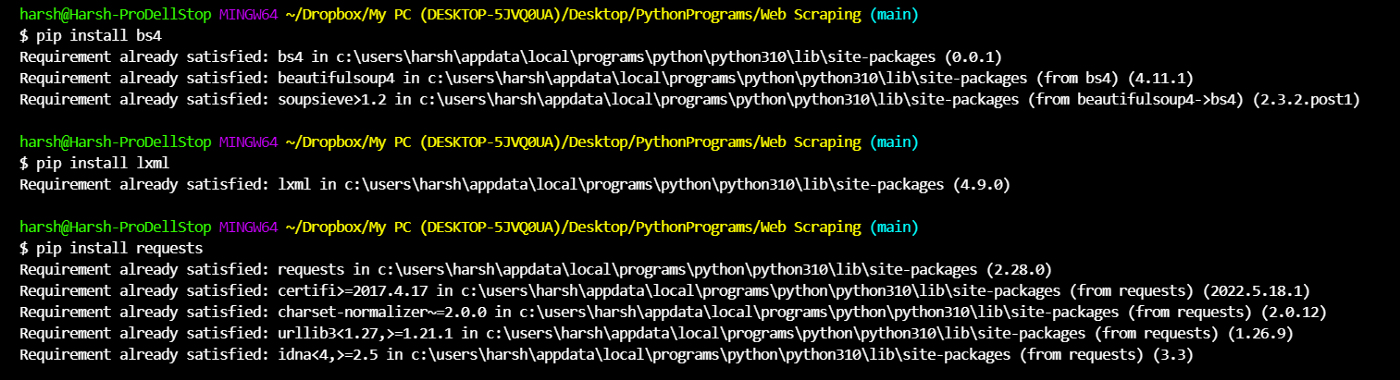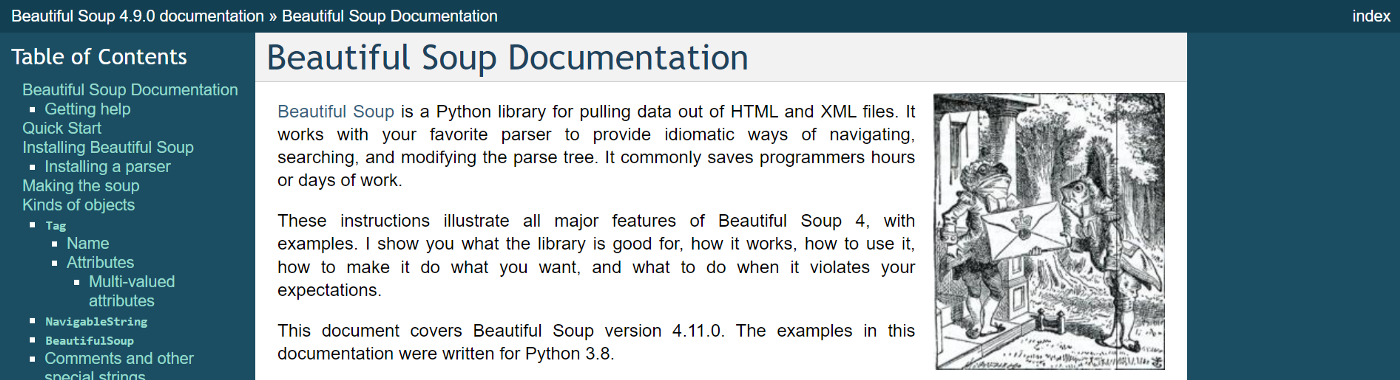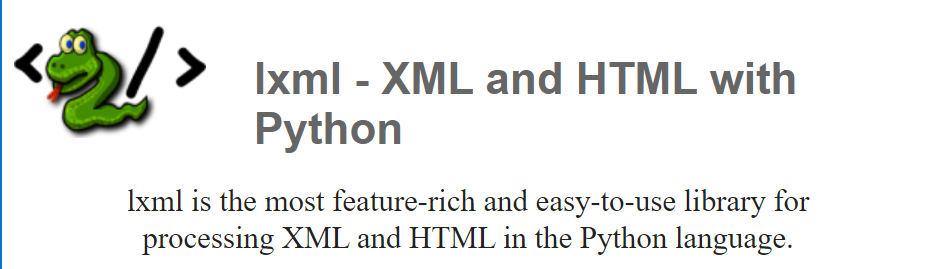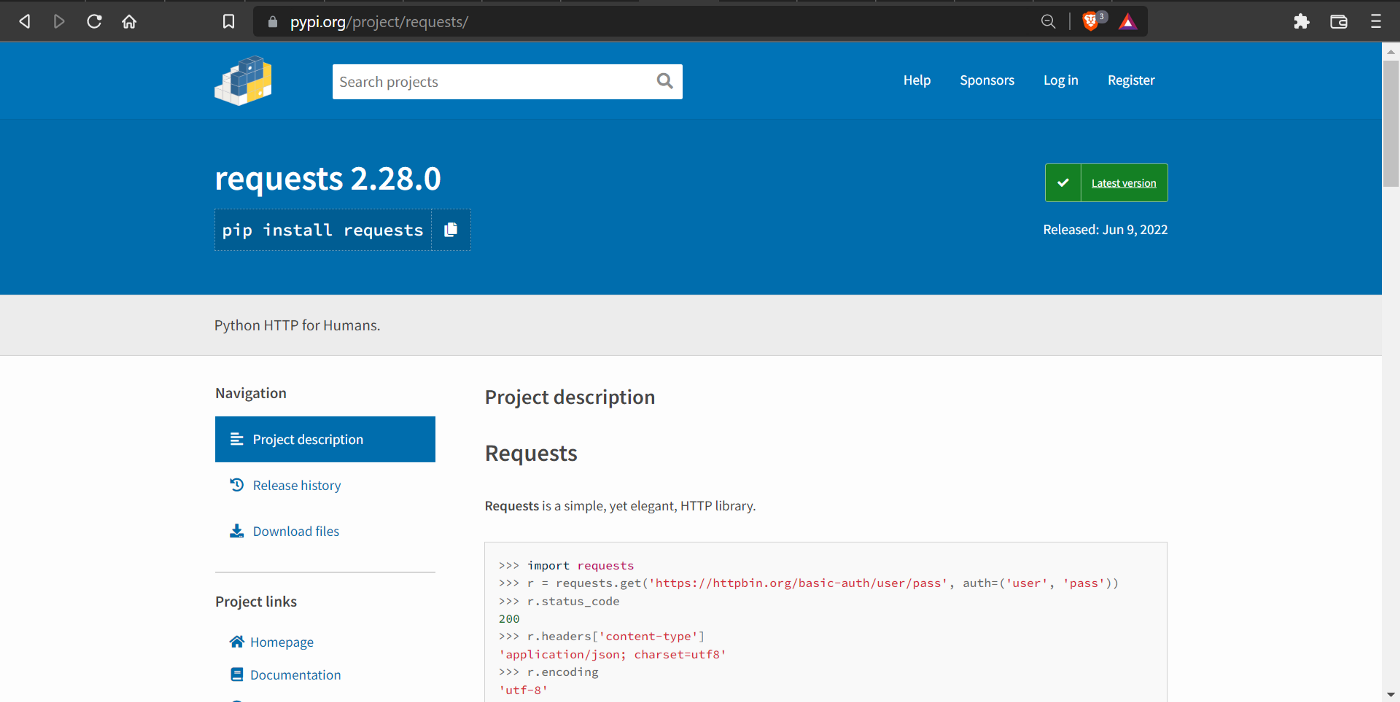We will do every major tasks and to do’s which is required in Web Scraping! So don’t worry and Just Read on! :) You are going to learn a lot! I have provided all the resources and link. This will be a three series article for the sake of simplicity. :)