
In this section, we will discuss Portainer which manages containers.
Introduction
- Portainer is used to manage our docker host, Kubernetes clusters, and container
- It is a robust and lightweight tool that is used to manage the containers
- Portainer has an excellent user interface using which we have collected all things related to containers and clusters efficiently
- It is also used to monitor the performance and health of containers
- If you want more detail about Portainer then visit the official website portainer.io
- The above diagram is from docs.portainer.io
Installation and Setup
(Note: Make sure Docker Desktop is in running mode on your local system)
Step 1
Pull the Portainer docker image as I shown in below image
Step 2
Next, create a volume which Portainer which is used to store its data
docker volume create portainer_data
Step 3
Now, we are going to run the Portainer image which we pull after passing some configuration like port number, name of the container, volume, and image name
docker run -d -p 8000:8000 -p 9443:9443 — name portainer — restart=always -v /var/run/docker.sock:/var/run/docker.sock -v portainer_data:/data portainer/portainer-ce
Step 4
Here, in the Docker Desktop, the Portainer is running inside the container
Step 5
Open the browser and open the Portainer and set the password
Step 6
Here we see the local environment
Step 7
Also, the list of containers, images, volumes, and many more
Step 8
This is our Portainer image that runs inside the container, IP Address, Port, and all things related to the container
Conclusion
In this section, we discussed Portainer, the setup, and configuration of Portainer on our local system, and a few related things after navigating Portainer Dashboard.
Start blogging about your favorite technologies, reach more readers and earn rewards!
Join other developers and claim your FAUN account now!

Jaydeep Patil
Software developer, Winjit Technologies Pvt Ltd
@jaydeep-07User Popularity
30
Influence
3k
Total Hits
1
Posts








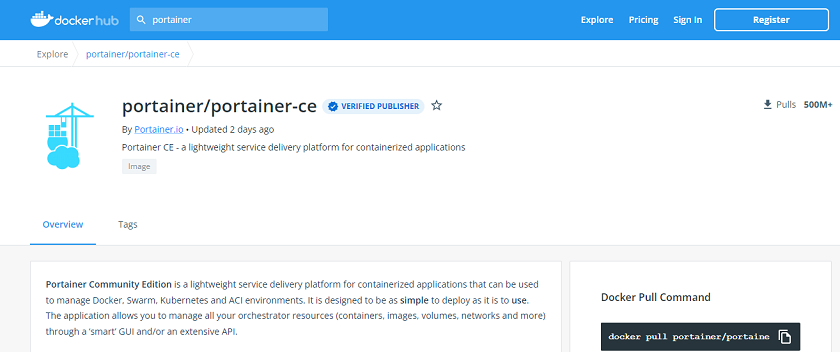
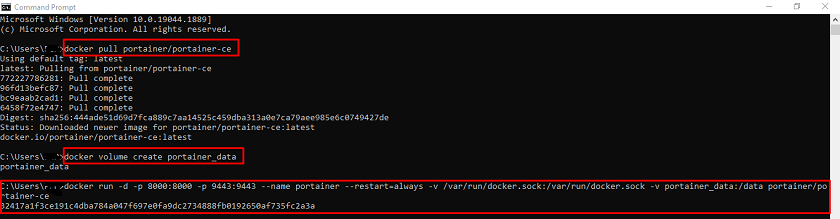




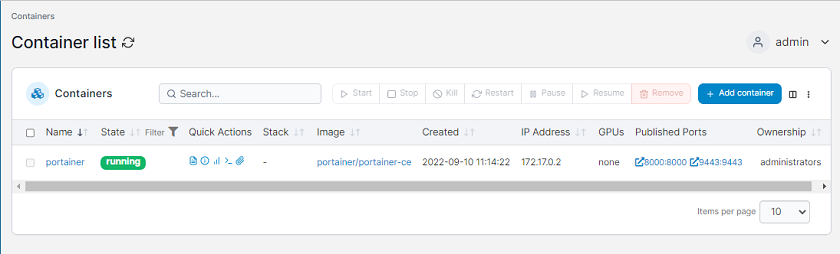






Only registered users can post comments. Please, login or signup.