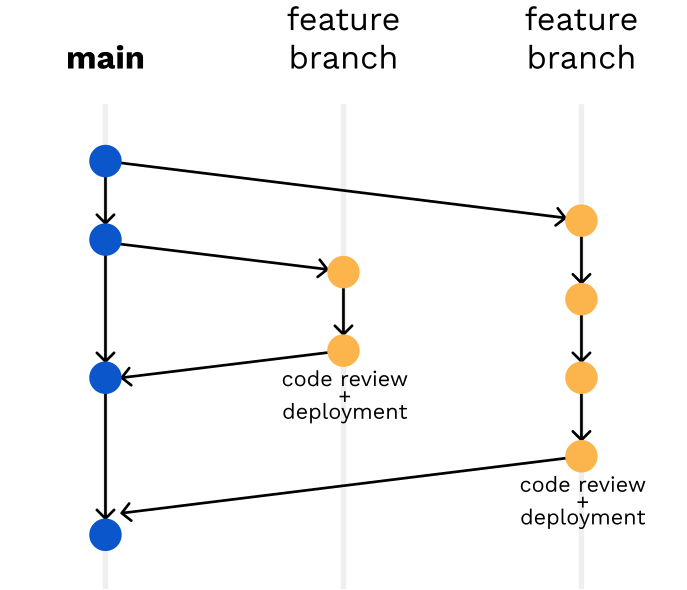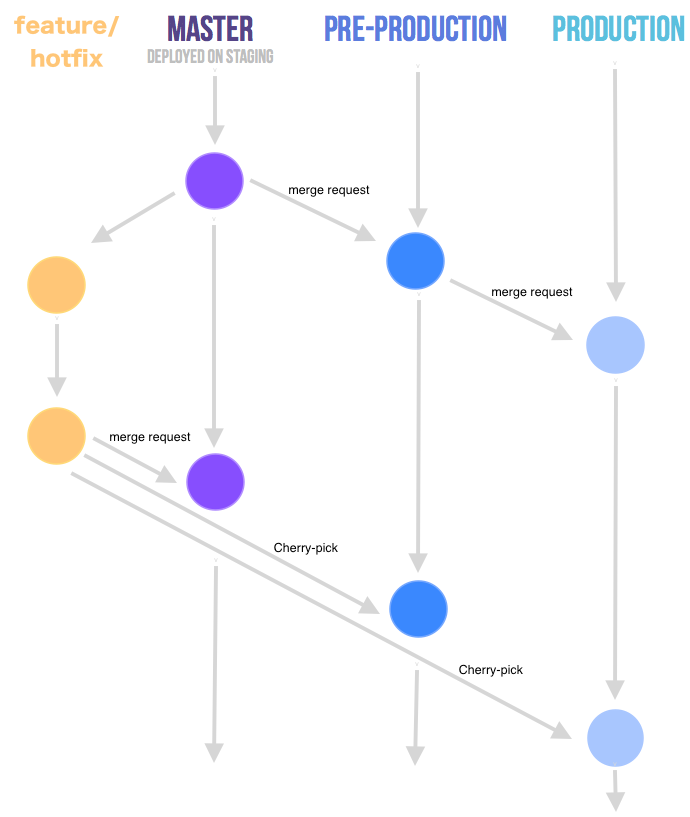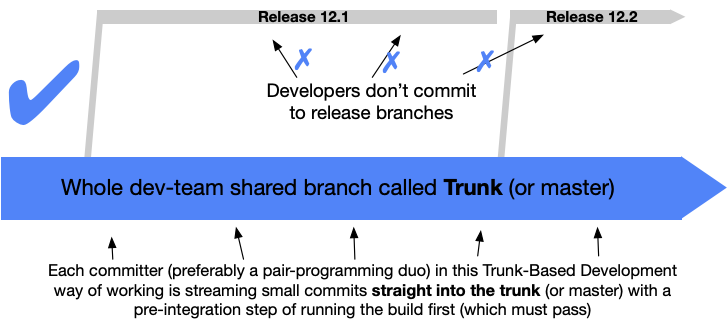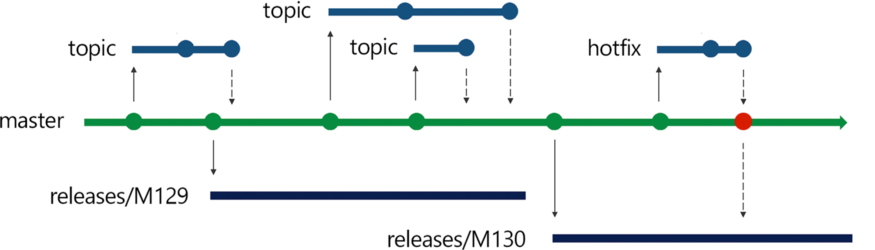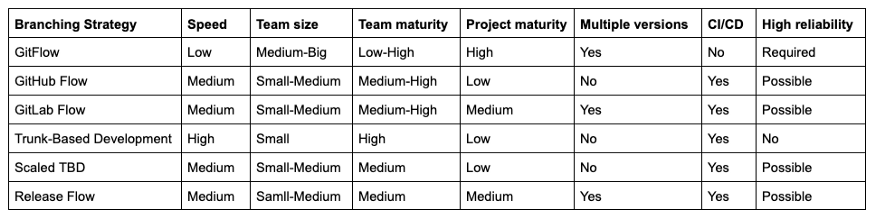Git branching
Using a version control system, software development teams use branching strategies when writing, merging, and deploying code. In essence, it is a set of rules that developers can follow when interacting with a shared codebase.
Keeping repositories organized prevents errors in the application and the merge hell when multiple developers work simultaneously and add their changes at the same time. Merge conflicts of this nature would eventually deter developers from shipping code quickly, thus preventing the creation and maintenance of an efficient DevOps process.
By adhering to a branching strategy, developers will be able to work together without stepping on each other’s lines of code. Creating a clear process when modifying source control allows teams to work in parallel to achieve faster releases and fewer conflicts.
The term “branch” refers to independent lines of code that branch off the master branch, allowing developers to work independently before merging their changes back in.
Why you need a branching strategy
As mentioned above, having a branching strategy is necessary to avoid conflicts when merging and to allow for the easier integration of changes into the master trunk.
A branching strategy aims to:
- Enhance productivity by ensuring proper coordination among developers
- Enable parallel development
- Help organize a series of planned, structured releases
- Map a clear path when making changes to software through to production
- Maintain a bug-free code where developers can quickly fix issues and get these changes back to production without disrupting the development workflow
What are some common Git branching strategies?
The biggest advantage of a Git branch is that it’s ‘lightweight’, meaning that data consists of a series of snapshots so with every commit you make, Git takes a picture of what your files look like at that moment and stores a reference to that snapshot. This means that these branches aren’t just copies of the file system, but simply a pointer to the latest commit. This also adds a new layer of flexibility, in which you can take any route to define your own strategy. Some of the most battle-tested and mainstream ways to do that are exhibited here: