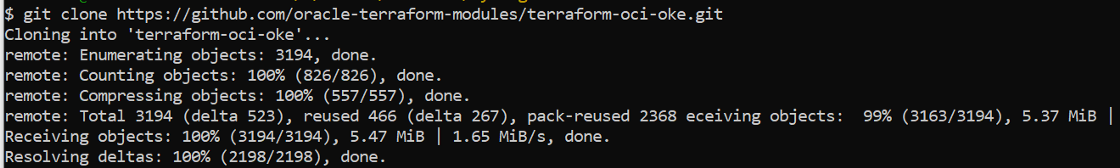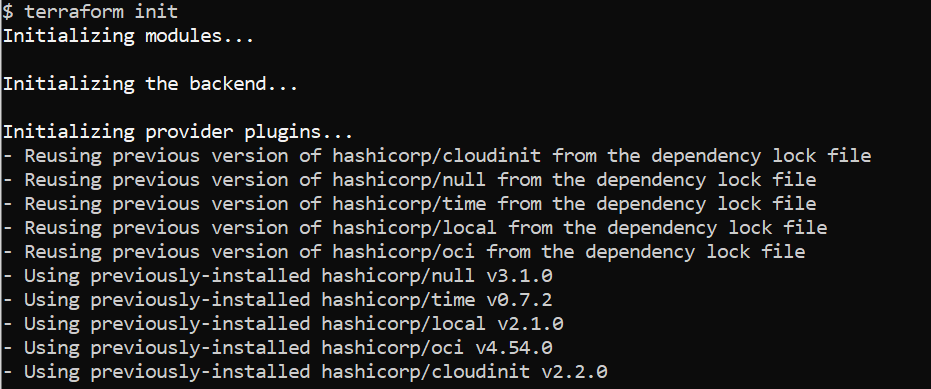Oracle Cloud Infrastructure
The next-generation cloud is designed to run any application, faster and more securely, for less. Try Oracle Cloud for free
Container Engine for Kubernetes (OKE)
Oracle Cloud Infrastructure Container Engine for Kubernetes is a fully-managed, scalable, and highly available service that you can use to deploy your containerized applications to the cloud. Use Container Engine for Kubernetes (OKE) when your development team wants to reliably build, deploy, and manage cloud-native applications
Terraform
Terraform is an infrastructure as code (IaC) tool that allows you to build, change, and version infrastructure safely and efficiently. This includes low-level components such as compute instances, storage, and networking, as well as high-level components such as DNS entries, SaaS features, etc.
PART 1