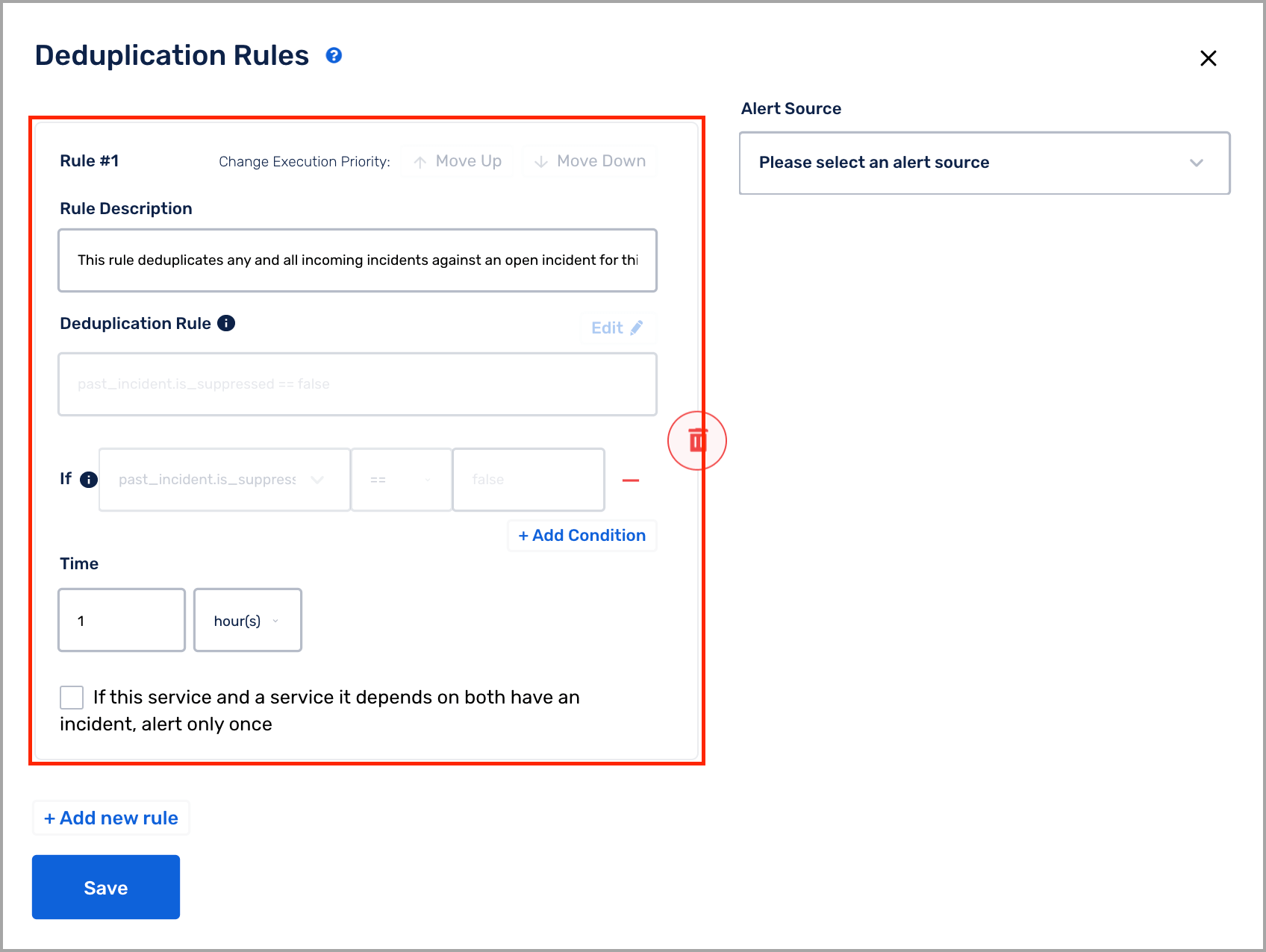“Being on-call sucks!"
Often incident response teams use this phrase when talking about their on-call experiences. Despite using best practices for managing infrastructure, incidents do occur from time to time.
In order to avoid delays in responding to incidents and prevent being overwhelmed by on-call notifications, you should find a solution that helps in resolving incidents efficiently. Squadcast is one such platform that has helped numerous teams respond to critical incidents quicker than ever before.
In fact, Squadcast is packed with a whole lot of easy to use features that help engineers make informed decisions. Now to start with, let’s understand the key benefits that help in alleviating the stress of being on-call.
Benefits of Squadcast
1. Swift Incident Response
For instance, if your monitoring tool sends alerts that you cannot understand at first glance, then your recovery process will be delayed. This would result in increased MTTR and MTTA. With Squadcast, you can add context to the incidents, making it easier to understand and take action. Tagging and Routing are such features that will help you achieve this.
a. Incident Tagging
Responding to incidents becomes much easier when the engineers have enough context regarding the incident. This can be achieved by tagging incidents with relevant information like priority, severity, or alert type within the incoming alert.
This rule-based, auto-tagging system can be established by defining rules on payloads associated with incidents. These tags also help you search for specific incidents and filter a group of incidents on the analytics and incident list pages.
You have the option to tag each incident with a personalized tagging expression as shown in the screenshot below. As soon as an incident is triggered, tags can be automatically attached to it. It also provides insight into the severity levels of incidents. That way, incidents can be better understood.
For example, from the below screenshot, with Datadog's payload, you can define rules in Squadcast to categorize an incident as a high or low priority. This allows you to respond to alerts appropriately.