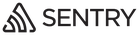For DevOps teams, robust monitoring and alerting solutions are essential for maintaining smooth application and infrastructure operations. Two popular options are Sentry vs Datadog, each offering distinct strengths and catering to different needs. This blog post delves into a feature-by-feature comparison of Sentry vs. Datadog to help you make an informed decision.
Monitoring and Alerting Capabilities
- Sentry: Specializes in error tracking and exception monitoring, providing real-time insights into errors and exceptions. Ideal for developers who prioritize pinpointing and resolving issues quickly.
- Datadog: Offers a broader range of monitoring capabilities, including infrastructure monitoring, application performance monitoring (APM), and log monitoring. Provides a comprehensive view of your entire stack, allowing you to monitor metrics, traces, and logs in one central platform.
Ease of Use and Integration
- Sentry: Features a clean and user-friendly interface for easy navigation. Integrates seamlessly with over 65 popular development tools and frameworks, making it a developer-favorite choice.
- Datadog: Offers a user-friendly interface with intuitive workflows. Boasts over 600 integrations with various technologies and services, enabling data collection and analysis from multiple sources for deeper application performance insights.
Customization and Flexibility
- Sentry: Allows tailoring error tracking and exception monitoring to fit specific needs. This includes defining custom error types, setting up rules and filters, and creating personalized dashboards.
- Datadog: Provides a highly customizable platform for adapting monitoring and alerting workflows to unique requirements. Powerful querying and visualization capabilities enable the creation of custom metrics, alerts, and dashboards for deeper performance insights.
Performance Impact and Overhead
- Sentry: Renowned for its lightweight and unobtrusive approach to error tracking, ensuring minimal performance degradation and seamless integration into existing workflows.
- Datadog: Due to its comprehensive features and data collection capabilities, Datadog may introduce slightly higher overhead. However, extensive configuration options allow fine-tuning monitoring settings to mitigate potential performance impact.
Pricing and Cost
- Sentry: Offers a free tier for small teams and personal projects, making it budget-friendly for startups. Paid plans start at $26/month and are based on event and user volume, ensuring cost-effectiveness for growing teams.
- Datadog: Follows a usage-based pricing model considering factors like monitored hosts/containers and data ingested. While potentially more expensive for larger deployments, Datadog’s extensive features and scalability make it a worthwhile investment for businesses with complex monitoring needs.
Choosing the Right Tool
Both Sentry and Datadog are powerful monitoring solutions, but their strengths differ. Here’s a quick guide:
- Prioritize error tracking? Choose Sentry for its focused approach and developer-friendly features.
- Need comprehensive monitoring? Opt for Datadog’s all-encompassing platform for diverse monitoring requirements.
Ultimately, the best choice depends on your specific needs, budget, and team preferences. We hope this comparison empowers you to make an informed decision for your DevOps monitoring needs.