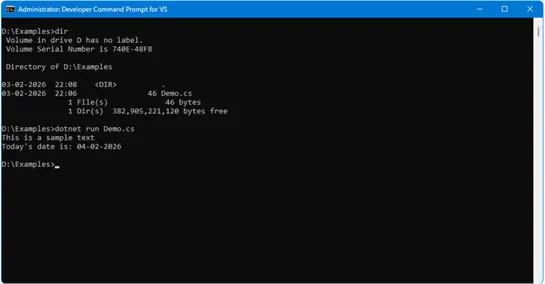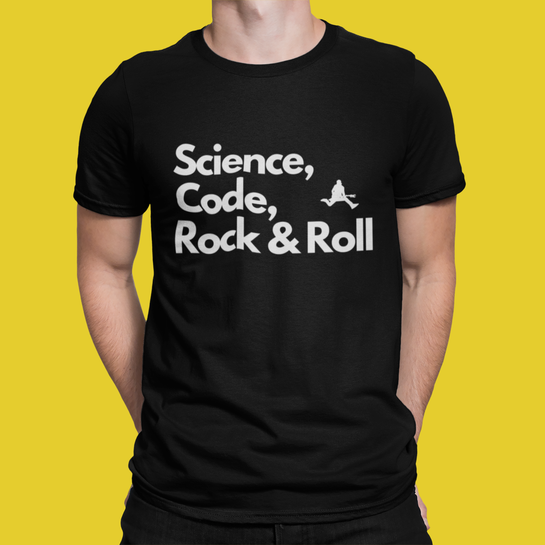The best new features of C# 14
C# 14 ships with.NET 10. It addsfile-based apps. Run a single .cs file from the command line. No project or solution files. It also adds extension members and extension blocks. They bring extension properties, grouped receivers, and a cleaner extension syntax... read more