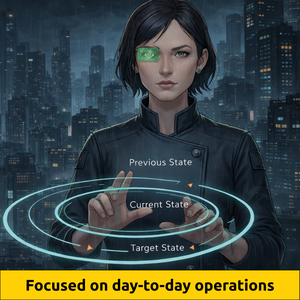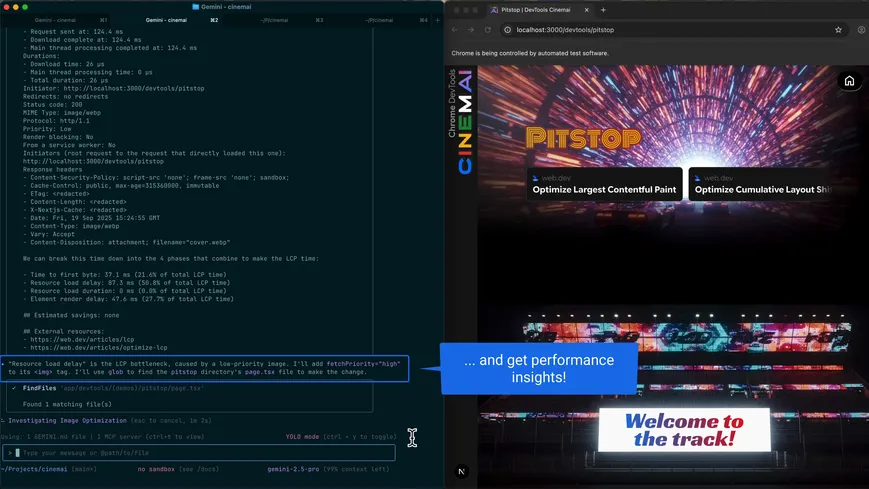
TL;DR
Chrome DevTools MCP v0.10.0 unlocks deeper AI-powered debugging with new tools for DOM access, network request detection, page reload automation, performance insights, and snapshot saving.
Key Points
Highlight key points with color coding based on sentiment (positive, neutral, negative).Chrome DevTools MCP v0.10.0 expands AI debugging capabilities with new tools like press_key, page reload automation, DOM node fetching, and network request detection.
The update enhances performance analysis through improved insight tooling, including support for insightSetId in performance_analyze_insight.
Developers can now save snapshots directly to file, giving AI agents richer context for debugging and reproducibility.
v0.10.0 includes multiple fixes targeting DevTools stability, such as preventing hangs caused by NTP iframes and improving network request descriptions.
The release refines internal DevTools interactions with chores like default target connection, improved DevTools-page detection, and merged emulation tools for cleaner automation.
The Chrome DevTools Model Context Protocol (MCP) server has been gaining attention since its public preview, but the real milestone is the release of v0.10.0, a feature-heavy update that significantly expands what AI coding assistants can do inside Chrome. The MCP server solves a long-standing limitation: AI agents couldn’t directly observe or verify how their code behaved in an actual browser. With this release, that gap is closing fast.
The MCP server acts as a bridge between Chrome DevTools and AI assistants, giving them the power to inspect, debug, and analyze real web pages in a live browser. Tools for performance tracing, code verification, error diagnosis, user behavior simulation, and performance audits were already in preview, but v0.10.0 adds a new layer of hands-on browser control. Developers now have access to capabilities like:
press_keysupport for simulating real keyboard interactions- DOM node extraction from the Elements panel
- Automatic detection of network requests surfaced in DevTools
- Page reload automation with optional cache bypass
- Snapshot saving to file, allowing AI agents to capture browser state for analysis
- New performance insight metadata (
insightSetId) for deeper performance debugging
Together, these upgrades give AI agents a far more complete view of the browsing environment, making debugging and optimization workflows dramatically more effective.
Getting started still requires configuring an MCP client with the server’s settings, usually via the project’s configuration file. The server can run locally, attach to a running Chrome instance over WebSocket, launch Chrome in headless mode, or use a custom Chrome executable. It also supports multiple Chrome channels and lets developers exclude tool categories they don’t need. The flexibility makes it suitable for everything from CI pipelines to local AI tooling.
The broader MCP ecosystem is evolving quickly. Following the v0.10.0 release on November 5, Google shipped v0.10.1 and v0.10.2 with stability fixes, improved issue management, and new configuration options for MCP clients. Community feedback is shaping future iterations as more AI assistants - VS Code agents, browser automation bots, autonomous coding tools, begin adopting MCP as a debugging and performance analysis layer.
For developers, the message is clear: AI agents are gaining first-class, real-time visibility into the browser. With the MCP server maturing and v0.10.0 laying down major capabilities, AI-assisted web development is entering a new phase, one where agents can not only write code, but test, inspect, and optimize it in the same environment humans use.
Key Numbers
Present key numerics and statistics in a minimalist format.The required Node.js version for the Chrome DevTools Model Context Protocol server.
The maximum viewport size in headless mode.
The startup timeout for Windows 11 configuration.
Stakeholder Relationships
An interactive diagram mapping entities directly or indirectly involved in this news. Drag nodes to rearrange them and see relationship details.Organizations
Key entities and stakeholders, categorized for clarity: people, organizations, tools, events, regulatory bodies, and industries.They are responsible for developing and maintaining the Chrome DevTools and the MCP server, ensuring it integrates seamlessly with AI coding assistants.
Tools
Key entities and stakeholders, categorized for clarity: people, organizations, tools, events, regulatory bodies, and industries.It integrates Chrome DevTools with AI coding assistants to enhance debugging and performance analysis capabilities in web development.
Events
Key entities and stakeholders, categorized for clarity: people, organizations, tools, events, regulatory bodies, and industries.This event marks the introduction of the MCP server to the public, allowing developers to test and provide feedback on its capabilities.
Timeline of Events
Timeline of key events and milestones.Google introduces the Chrome DevTools Model Context Protocol (MCP) server, enabling AI coding assistants to interact directly with Chrome DevTools.
Major feature release adding press_key automation, DOM node fetching from the Elements panel, network request detection, snapshot saving, page reload support, and new performance analysis capabilities.
Stability update resolving 'no page selected' errors when agents operate without an active DevTools page.
Maintenance release improving issue management, clearing issue aggregators on navigation, and adding Factory CLI configuration to MCP clients.
Enjoyed it?
Get weekly updates delivered straight to your inbox, it only takes 3 seconds!Subscribe to our weekly newsletter VarBear to receive similar updates for free!
Give a Pawfive to this post!
Start writing about what excites you in tech — connect with developers, grow your voice, and get rewarded.
Join other developers and claim your FAUN.dev() account now!
FAUN.dev()
FAUN.dev() is a developer-first platform built with a simple goal: help engineers stay sharp withou…

VarBear #SoftwareEngineering
FAUN.dev()
@varbearDeveloper Influence
20
Influence
1
Total Hits
105
Posts