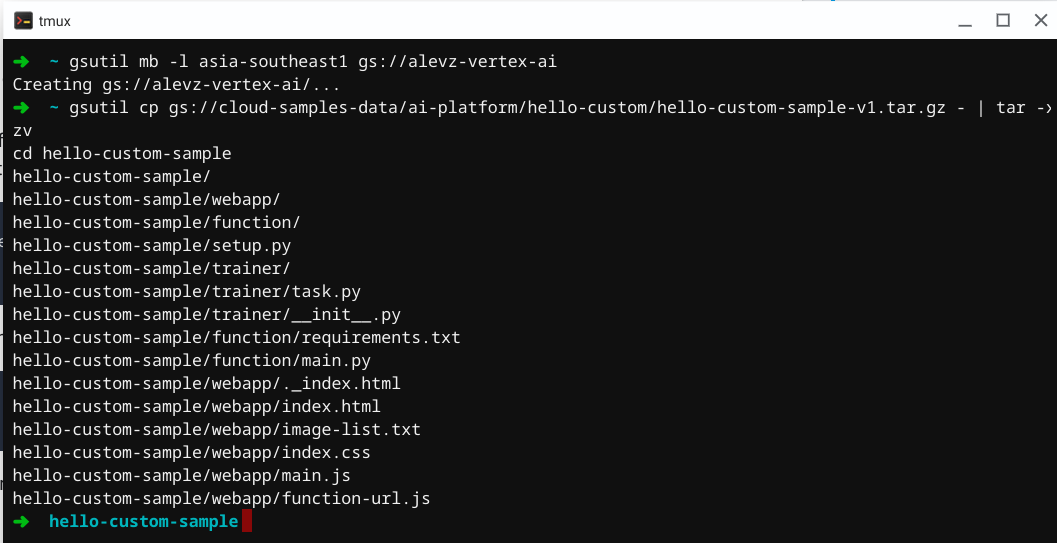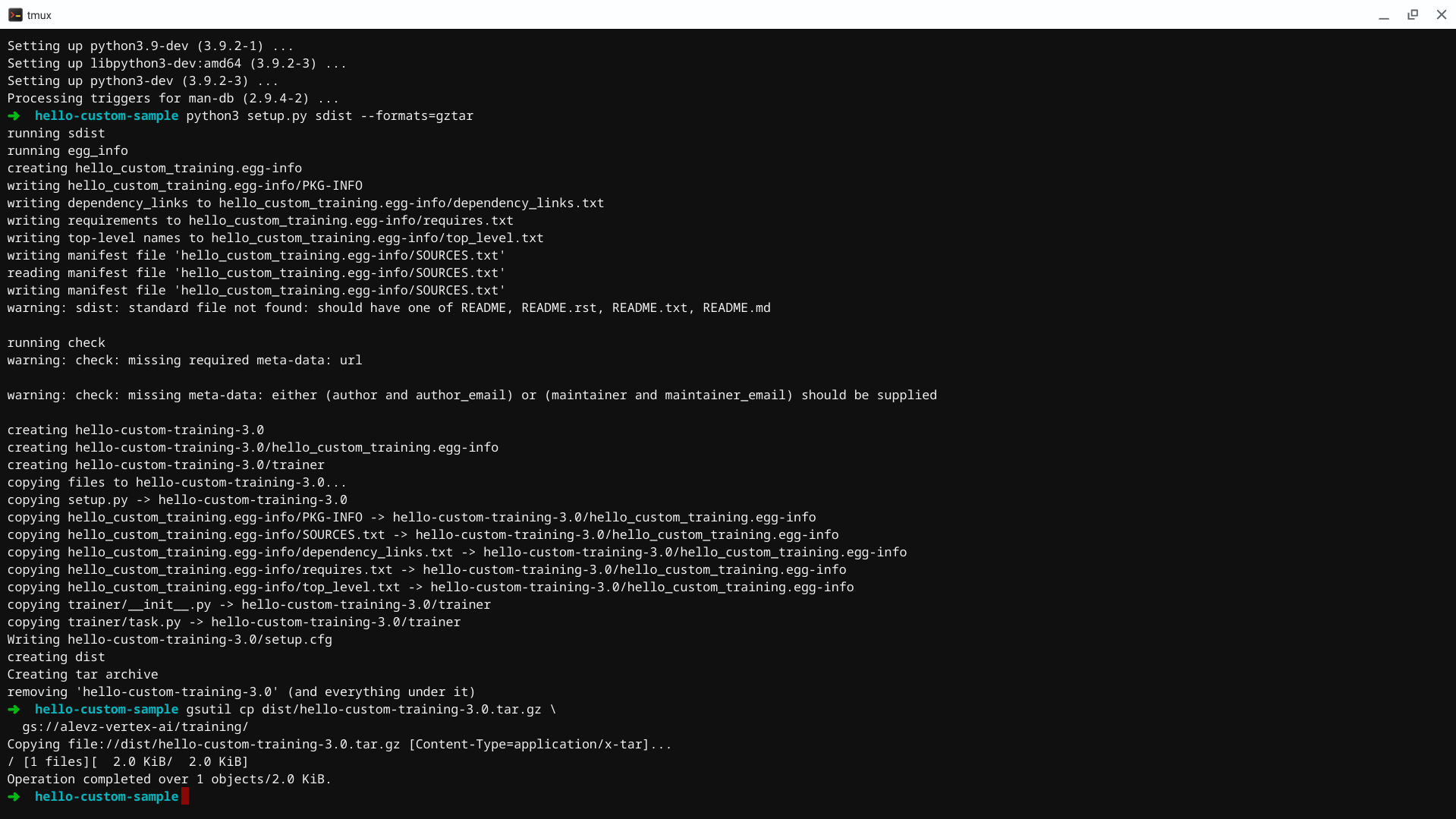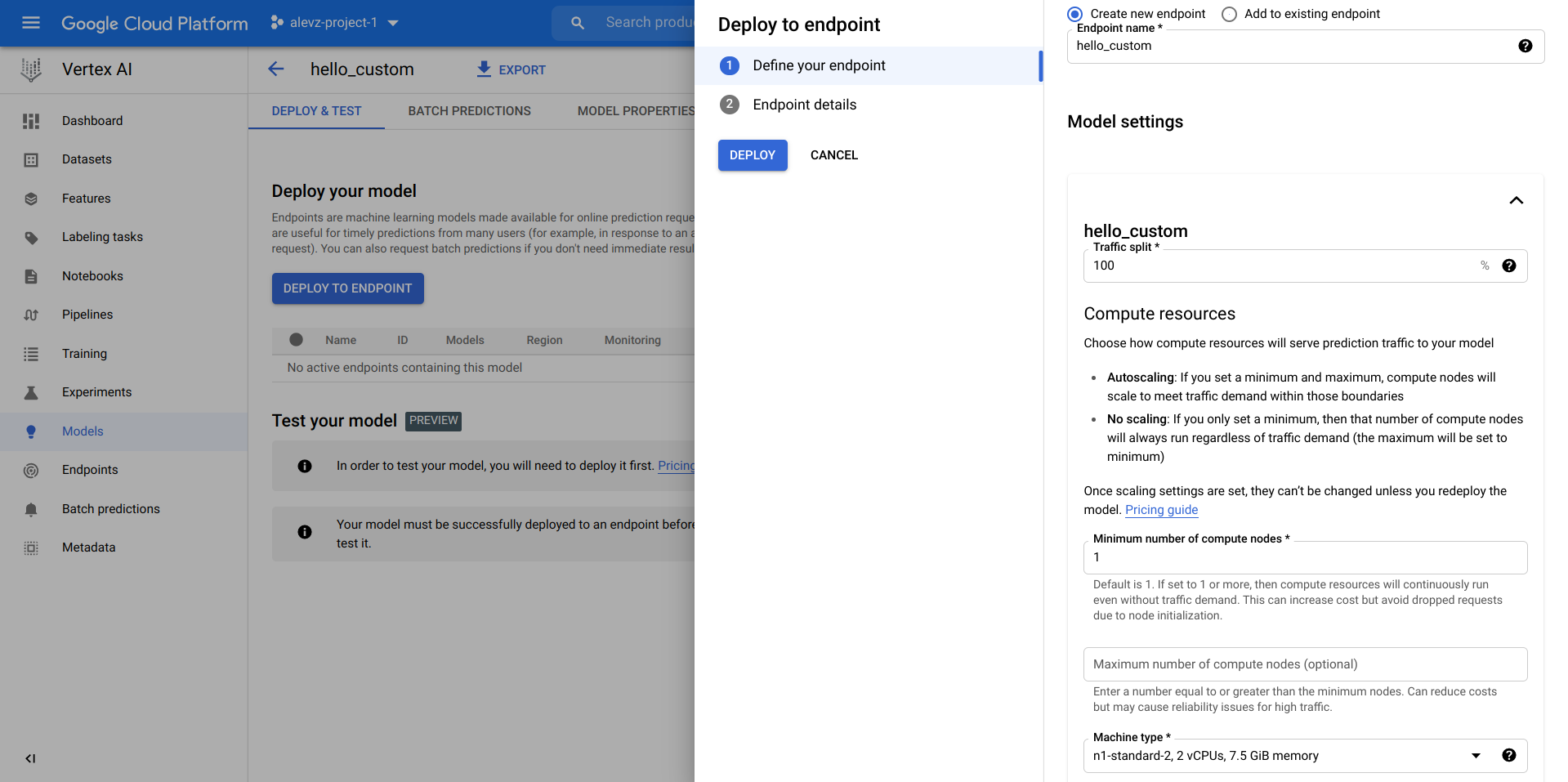Background
Hi everyone, just to note that Machine Learning is not my expertise at all and I did not have any particular professional experience on ML. The real reason why I am interested in exploring Vertex AI is that through my Mentoring session with the Bangkit 2021 team one of the most frequently asked questions is around managing Machine Learning and how to deploy it especially for the student (they are still pursuing their academic degree).
Now when I heard about Vertex AI and showcased it on Google I/O makes me really wonder how we can utilize the platform to ease the entry barrier of people to actually adopt ML. I have not yet thoroughly explored the entire parameter nor have the expertise to review it, but from the standpoint of a newcomer in Machine Learning, this is superb.
In a nutshell, I can see that there are a lot of things that we can actually do with Vertex AI but the thing that is important for me right now is actually to manage my dataset, train my models, and actually deploy it to be consumed.
Notes: For ML expert out there apology for my inexperience around ML).
Now to see it in action we can actually go to the website and find the quickstart documentation: Vertex AI
Within this post, I am using the Hello custom training (which I think Bangkit 2021 require the team to create their own custom training) to test the concept of the service and if you want to seek information please go to the official docs here: Hello Custom Training
Steps:
[One] Follow the guidance to set the environment by setting up GCS Bucket and download the sample code.