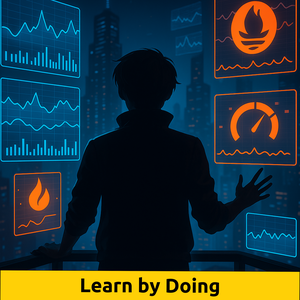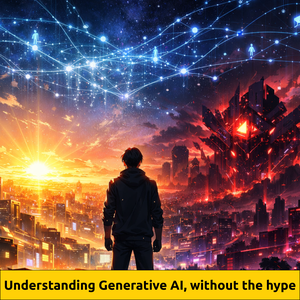A question arises: what's stopping developers from using Generative AI tools to debug and fix code? The answer is that most tools are not designed for this goal. If you take a look at the most popular Generative AI tools, you will see that they are focused on generating code. Even the testing features are limited to generating test cases, which is code generation too, and not effective for debugging, functional testing, or monitoring and observability.
Introducing Lightrun's Autonomous Debugging: The Next Step in GenAI for Developers
As we have seen, while debugging is the most time-consuming task in the software development process, developers are still not equipped with the right Generative AI tools to help them in this matter. At Lightrun, we noticed that the current debugging tools are not enough to help developers in their daily tasks. That’s why we built a complete developer-centric dynamic observability platform that helps developers to debug their applications in real-time without the need to redeploy or restart their applications. With the democratization of AI, we believe that its true potential lies in tackling the broader challenges developers face daily - particularly by augmenting their debugging capabilities, not just generating code and documentation.
That’s why we’re thrilled to introduce Lightrun’s Autonomous Debugging, the industry's first Runtime Autonomous Debugger powered by Generative AI, now available directly in your IDE.
Our new feature automates the entire runtime debugging process for live distributed applications, including mission-critical production workloads. This means that developers and Site Reliability Engineers (SREs) can break free from the endless cycle of troubleshooting and reduce the time from the initial ticket to pinpointing the exact line of code causing the issue (MTTR).
How Lightrun's Autonomous Debugging Works
Let’s dive into a real-world example to show how it works. In the following video, we demonstrate how Lightrun's AI assistant tackles a user authentication bug reported in a Jira ticket.
The process begins with our AI assistant analyzing a ticket directly within the IDE. From there, it suggests a potential root cause and recommends dynamic logs or snapshots—virtual breakpoints tailored to the specific runtime issue. Four simple steps between the problem and the solution:
- Problem Analysis: We start by copying the title of the Jira ticket related to a user authentication bug and paste it into Lightrun's autonomous debugger input box. We can also add a context like a stack trace, a log message, or any additional information about the issue. With just one click, our AI assistant creates a hypothesis, suggesting what might be the root cause of the problem.
- AI-Powered Suggestions: Lightrun’s autonomous debugger provides insights into what it thinks is happening and suggests inserting a snapshot at the relevant location. This snapshot is pre-configured by the AI. It captures the necessary runtime data to validate the hypothesis.
- Runtime Verification: As the snapshot is captured from one of the live instances of the application, you can quickly verify the root cause. For example, in the case described in the video, Lightrun’s AI assistant helped the user with its suggestion to identify an issue with
authorities variable and to confirm that this field is indeed problematic. - Resolution: With the root cause identified, you can now fix the issue and redeploy the solution with more confidence. To double-check, you can easily drill down into the variable tree in the snapshot pane and inspect variables.
Lightrun simulates and streamlines the development process for resolving runtime problems. This iterative technique involves identifying a possible root cause using ITOps and observability signals. Then, its dynamic observability SDK is used to add dynamic snapshots and logs on the fly to specific lines of code, enabling line-by-line runtime debugging. This cycle is repeated until the underlying cause is found. Potential root causes are suggested by Lightrun's GenAI runtime debugging models and verified by real-time production data collected by the SDK.
Lightrun’s Autonomous Debugging not only addresses the challenges of integrating GenAI into the software development lifecycle but also provides a safety net that ensures code quality remains intact. As generative AI solutions continue to enhance their code generation capabilities, the need for robust debugging tools has never been more critical.
You too can experience the power of Lightrun’s Autonomous Debugging by signing up for our Early Access Private Beta. Join the waitlist today and be among the first to experience the future of generative AI for developers.