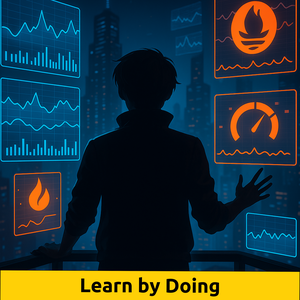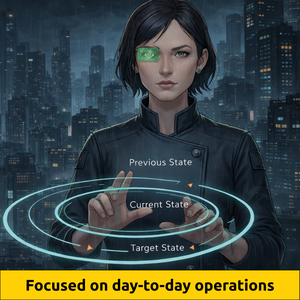Running standard Kubernetes clusters in local environments requires significant operational effort and system resources. This is why developers, DevOps engineers, and other professionals who need Kubernetes for development, testing, or learning often rely on tools and distributions built specifically for local use. In the previous series, we compared several such tools, including MicroK8s and K3s.
This article highlights and compares two other reliable tools, kind and k3d, to help you run lightweight Kubernetes in local and remote environments
Kind
kind (Kubernetes in Docker) is a Kubernetes SIG Testing project that installs Kubernetes clusters using Docker containers. As its name suggests, kind spins up Kubernetes clusters in Docker containers called nodes. This results in faster Kubernetes setup compared to VM-based solutions such as Minikube and MicroK8s.
It is a tool initially designed for testing Kubernetes, but it has established itself as a suitable option for running Kubernetes clusters in local environments and CI pipelines.
Using kind, you can run multiple Kubernetes clusters more efficiently and quickly than with VM-based Kubernetes.
One of the unique features of kind is that it allows you to load local container images directly into the Kubernetes cluster, saving time and effort by avoiding the need to set up a registry and repeatedly push images.
It provides simple commands such as kind create cluster to spin up a cluster.
When a new version of Kubernetes is released, you can use kind to test it locally before deploying it. This way tou can be sure it does not break anything in production. You can create a kind cluster with a specific Kubernetes version and verify that it does not conflict with your existing logging, monitoring, and management tools before deploying it to the production environment.
K3d
Like kind, k3d sets up local Kubernetes clusters inside Docker containers. However, k3d runs k3s, instead of upstream Kubernetes as in kind.
k3s is a lightweight Kubernetes distribution developed by Rancher that is designed to run on local and low-resource environments, including VMs, bare metal, and edge systems.
k3d is a wrapper that allows you to create fast and highly available k3s clusters in Docker containers. It addresses several limitations of running k3s directly, such as cluster creation speed, managing multiple clusters, and scalability. k3d makes it easy to create single-node and multi-node k3s clusters for local development and testing of Kubernetes applications, while also enabling straightforward workload scaling. It provides simple commands that simplify cluster creation and management.
kind vs k3d: what is the difference
kind leverages container runtimes to provide flexible Kubernetes clusters for use on local machines, and similarly, k3d does the same.
kind offers support for various features such as multi-node clusters, testing Kubernetes release builds from source, loading images directly into the cluster without configuring a registry, and support for Linux, macOS, and Windows. k3d also offers several features, including fast cluster creation, easy management of single- and multi-server clusters, and seamless integration with local development tools such as Tilt for building, deploying, and testing Kubernetes applications.
Both solutions are lightweight, fast, and easily scalable, which are key characteristics when choosing a local Kubernetes distribution.
The main difference is that kind runs upstream Kubernetes inside containers, while k3d runs k3s clusters inside containers.
kind is particularly well suited for testing Kubernetes itself, running local clusters, and use in CI pipelines. k3d, on the other hand, is ideal for lightweight Kubernetes setups based on k3s, commonly used for local development and also representative of environments such as edge, IoT, and resource-constrained systems.
Ready to go further than local clusters?
If you want to master Kubernetes the way it runs in real-world environments, check out End-to-End Kubernetes with Rancher, RKE2, K3s, Fleet, Longhorn, and NeuVector - a hands-on course that takes you from cluster creation to security, storage, networking and multi-cluster management, using the same tools used in production platforms.