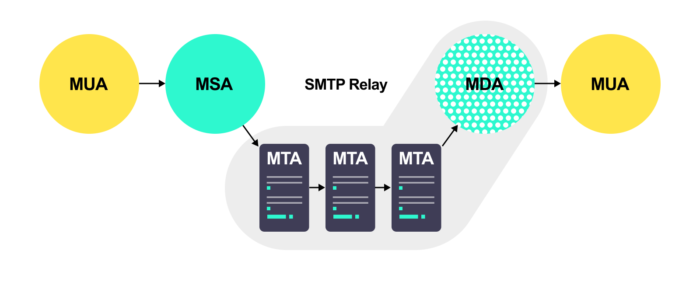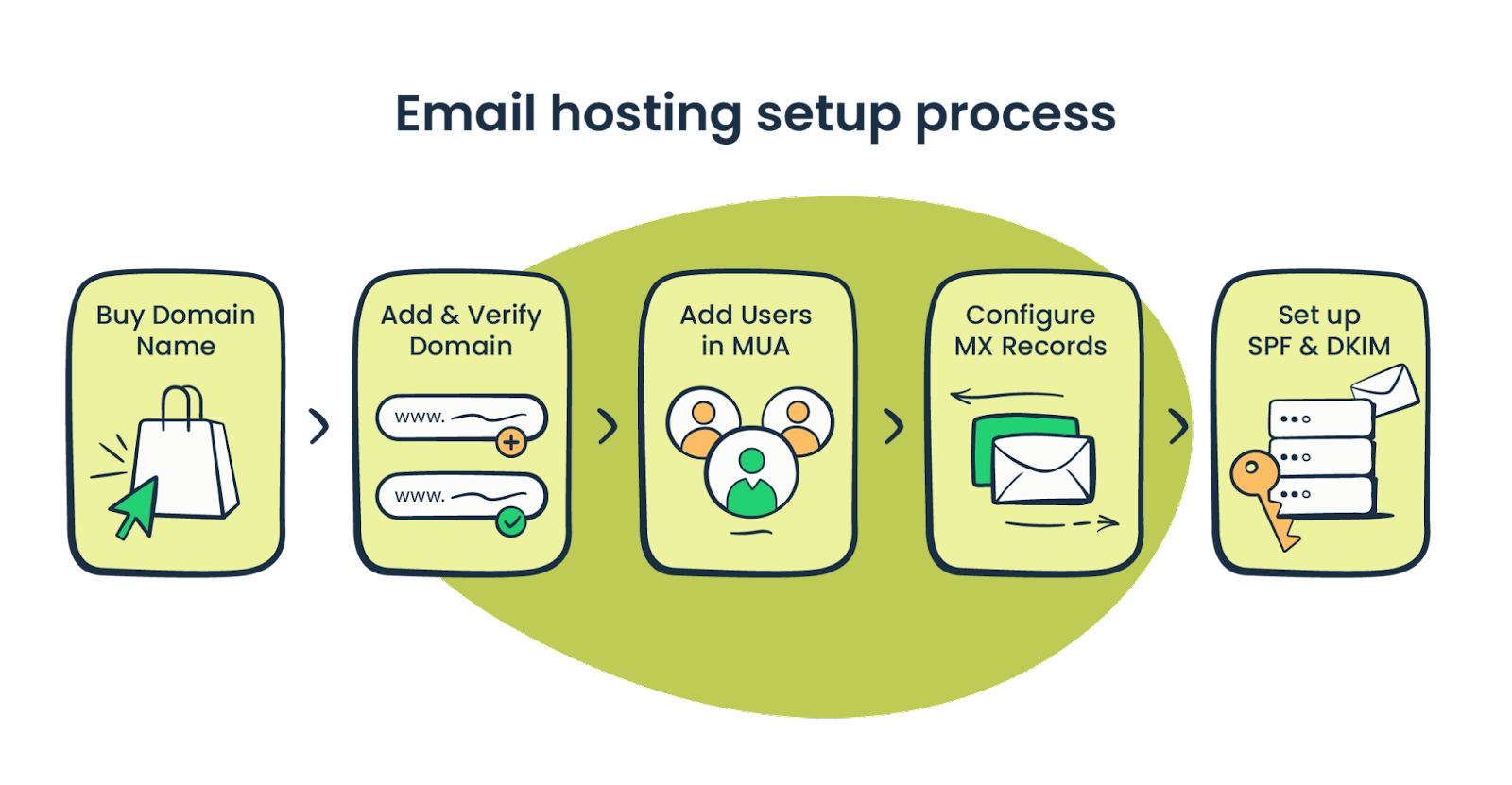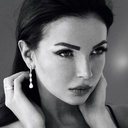Another security aspect that some businesses are concerned with is the ability to use encrypted email hosting. Let’s take a look at the following scenario to better understand this.
Imagine you are an insurance company dealing with a large volume of reimbursement claims for medical treatment. Before any of those claims can be approved, a standard request is sent to a hospital asking for the medical records of the patient. This is done just to confirm that the cause for the hospital admission was not a pre-existing condition or substance use that falls outside the insurance policy coverage. This would mean that you need to be a HIPAA-compliant entity to be able to share or store this type of information via an encrypted email hosting solution.
Furthermore, one of the points in the “HIPAA act” requires entities to store and share medical data between servers that are located within the USA’s borders. If our example insurance company is located outside of the USA, it would need an offshore email hosting solution with servers that are physically located somewhere in the US. The same scenario can be applied to any other entity that for some reason needs to store particular data in a specific country.
Besides the security benefits of paid hosting service, there is a credibility aspect to it as well. Using an email hosting service, you can easily attach your domain name to the email address. This might look like a minor “aesthetics” detail but in reality it can play a major part in the subscription rates, and spam score.
Whether it’s a small business or a large corporation, chances are they need a professional email hosting service even if they are not aware of it and mistake web hosting to be the same thing. But to be fair, it can get complicated trying to understand the differences between all the types of hosting services, the benefits that come with them, and above all how things function. To make things clear and understand what is what, let’s take a closer look at the “nuts and bolts” behind email hosting infrastructure.
What is hosted email?
Before we dive into the details, it’s important to differentiate between a hosted email provider, webmail, and an email client, as these three are often looked at as one. As an example, let’s take Bluehost as an email hosting provider, discontinued Outlook Express as an email client, and Gmail as webmail.
Any given business can purchase a plan from Bluehost to store, receive and send emails from their servers. The very same business will need a tool to write, read and access those emails, that tool is called MUA (Mail User Agent). This can be done either via an email client (Outlook Express) or webmail (Gmail).
Using webmail, one would send, receive and read emails via a web-based application that is connected to a cloud email hosting solution and does not download the actual files to local computer storage. An email client, on the other hand, is a desktop application that downloads emails from the server to a computer and reads them from local storage.
Sorting through: Domain – Web Hosting – Email domain – Email hosting
Understanding the difference between an email hosting provider and an email client is only one part of the confusion that everyday users encounter. The second part is the distinction between web and domain hosting, an email domain, and email hosting.
Domain Hosting
Just like any house needs an address to be registered, so does a website, only it’s called a domain. The string of text that comes before the dash in the URL field of your web browser. That string of text is registered and stored with a third-party service called Domain Hosting that uses DNS (Domain Name System) records to connect the name of a website to an email address and other related services.
Web Hosting
A typical website usually consists of several files. These are all the text and media files,
and code-related files such as HTML, CSS, JS, and so on. If one file is not linked to another properly then things go wrong and something will not appear on a website. But before that, these files need to be stored somewhere to function properly and appear on the internet. This is where web hosting comes into the picture, for example best drupal hosting. Essentially a service that lets a business or an individual buy actual disc space on a server and store those files.
Email Domain
Simply put, anything that comes after the “@” symbol in an email address is what’s considered an email domain. If an email is for personal use, the email domain is most likely going to be from one of the industry leaders such as @gmail.com or @icloud.com. If an email address is intended for business use, it’s going to be the company’s website domain name that will appear after the “@” symbol.
When to use Email Hosting separately from Web Hosting?
Most hosting services offer plans that include everything from domain registration to web and email hosting. At first glance, this might look like a convenient choice, store everything in one place and pay one company to do that. But there are a number of reasons why hosting a website and email separately can benefit a business.
The great part about email only hosting is that it doesn’t have to be as performance-oriented as the one for websites. Look at it this way, if a website’s load speed is slow, it will have an impact on conversion rates as people simply don’t have patience and will leave. If it’s an eCommerce business, then it can get even worse. Not only will people abandon shopping sessions due to the slow performance of an online store but they will have a negative lasting impression and will not return. Now, what’s the worst thing that can happen if the performance of your email hosting is slow? No one will notice an email arriving 20 seconds later or email forwarding being laggy.
Another issue that can arise from combined hosting is that if a website goes down so will its email. This might not seem like a crucial issue but again let’s take the online store example. After spending half an hour browsing and selecting the perfect t-shirt, entering all of the addresses and credit card details, the user hits that big highlighted “Confirm Order” button and the website goes down. Now there is confusion on the user’s part, who is typing up an angry email to the Customer Service team asking what happened. A few days go by and he calls in to find out the status of the order and why there is no reply, only to find out the email never arrived. There are a handful of chain reaction scenarios such as this one that can damage a business’s revenue and most importantly their reputation.
Under the hood: How email infrastructure works and where is email hosting in it?
The regular process of sending and receiving emails that we as users see on the surface is a few clicks of a button, but there is a lot more behind the scenes. Email infrastructure is a perfect synergy between hardware and software with different stages of outbound and inbound processes, with each one being responsible for performing various record checks, authentication protocols, and verifications.
- Any email sent out is essentially a text file and its attachment if there is one, created by the sender using a Mail User Agent. Once the “send” button is clicked, the file is uploaded to an SMTP (Simple Mail Transfer Protocol) server.
- The uploading is done by MSA (Mail Sending Agent), a software that communicates with MTA (Mail Transfer Agent). MTA is responsible for the SMTP relay process that leads to the actual email delivery.
- Once the SMPT relay is complete, the email files are “picked up” by MDA (Mail Delivery Agent), a software on the recipient’s server that finally delivers the email to the mailbox.