If you are up to reading this post, you already know what SMTP is and how the SMTP server works. So, we’ll spare you an introduction to this. What you need is a reliable and, equally importantly, free service that will let you send bulk emails and transactional emails. That’s why you’re here. We’ve analyzed dozens of worthwhile solutions and picked 11 free SMTP servers you can rely on.
Is a cloud-based SMTP server what you need?
In this article, we’ll touch on cloud-based SMTP servers. This is the most common option for numerous businesses and startups. An alternative solution is a self-hosted SMTP server. This includes building the whole infrastructure. Usually, large corporations can afford self-hosted servers. Having an SMTP server in the cloud means that you are freed from this burden. You can use the resources you need for mailing and, hence, save time and money. Also, the cloud-based services we have selected are professional. They provide what you need for your project:
- Cost-efficiency
A cloud-based server is a good bargain. You will have to spend so much more to create and maintain your own email environment. Besides, the options below provide absolutely free subscription plans.
- Deliverability
Cloud-based SMTP services are designed to process high volumes of emails. Also, they usually cooperate with mailbox providers. This ensures top deliverability rates. You can read more about this in our blog post How to Improve Email Deliverability.
- Scalability
Your email campaign may have thousands or even millions of emails. This is not a problem for the cloud-based infrastructure and all your messages will be sent quickly. Also, the services can adjust to your emailing needs, which saves you money as well.
- Security
It’s not only about virtual security. If you have built your server environment, you would have taken care to protect against physical damage to your hardware. Hopefully, you do not have to worry about this if you opt for a cloud-based SMTP server.
What is the difference between SMTP server, SMTP relay, and SMTP service?
- An SMTP server is a computer program or app that sends or relays outgoing emails using the Simple Mail Transfer Protocol.
- From a technical standpoint, SMTP relay is the process of delivery of emails from one mail server to another. SMTP relays are essential to send out all forms of bulk mail, transactional emails, newsletters, etc. In the context of email marketing, SMTP relay services usually refer to the actual SMTP servers.
- SMTP service is a general notion that denotes an off-the-shelf email infrastructure that includes one or several SMTP servers.
Gmail SMTP server
Let’s start with the best known free SMTP service. Anyone who has a Gmail account can send emails using Google’s free SMTP server. So, it’s not just for personal messages. You can make use of the Gmail SMTP server for notifications, contact forms, and anything else you need for your web app.
This service is a perfect solution for small businesses and companies that do not plan to send high volumes of email. The Gmail SMTP server is totally free, but has some limitations, which you can find in the documentation. Currently, you can send up to 100 emails per day.
Once you’ve reached one of these limits, email sending will be blocked for up to 24 hours. To increase the limits, you can sign up for a paid Google Workspace account. You can learn about the available plans, pricing, and features here.
The Gmail SMTP server is a free and useful solution for sending emails but it’s not an option for bulk email. So what is? The following options are suitable for high-volume email campaigns.
Elastic Email
Elastic Email offers an email marketing platform along with an email delivery engine that can be connected for sending emails via HTTP API or SMTP.
Features
- SMTP and HTTP API
- Subscription forms
- Analytics
- Email template designer
- Email verification (paid)
- Private IP addresses (paid)
Pricing
You can start using Elastic Email with a free trial, which allows you to send up to 100 emails per day. This may be enough at the outset of your project. Over time, you’ll need larger volumes of emails. For this, Elastic Email provides Pay-As-You-Go plans for sending engine:
- Email API – $0.10 per 1,000 emails plus $0.40 per day
- Email API Pro – $0.12 per 1,000 emails plus $1 per day
The email marketing toolkit is available with a monthly plan that allows sending an unlimited number of emails. Instead, you pay for the number of contacts. It starts from $15/month per 5,000 contacts.
Limits
You cannot send more than 100 emails per day for free. You also need to verify a sender in order to send over 500 emails per day.
SMTP limits are:
- Up to 20 concurrent requests from a single IP
- A single command timeout is 2 minutes
- Multiple emails can be submitted in one session
API connection limits include:
- Up to 20 concurrent requests from single IP
- Connection timeout is 600 seconds
Axigen
Axigen offers an all-in-one mail server, calendaring, and collaboration solution that supports SMTP, IMAP, POP3, and webmail services, and includes features such as an integrated mailing list server, Antivirus and Antispam integration options, and more.
Features
- Business Mail Server
- Calendaring & collaboration
- WebMail with desktop-like usability & mobile WebMail interface
- Local & remote access
- Wireless mobile sync with ActiveSync-enabled devices
- Extensive security toolset
- Effortless administration & 24/7 support
- On-premise options for SMTP
Pricing
Axigen offers a free mail server you can get started with. If you’re looking for more users, though, you can choose between 2 different, quote-based, license types:
- Business core: core functionalities (you can also choose more add-ons)
- Business complete: an all-inclusive package.
Limits
Axigen is an on-prem solution; there are no limits to how many emails you can send.
Mailjet
Mailjet is an advanced service for handling. It is mainly for developers and marketers. Within the topic of this article, Mailjet has a free SMTP server to offer. It is represented as an SMTP Relay Service that you can easily integrate within your app. Unlike similar solutions, Mailjet supports several SMTP ports. In practice, this offers greater flexibility for sending emails. If you prefer conventional HTTP connection, Mailjet Send API is also available.
Features
- APIs, SMTP Relay, Webhooks
- Support for multiple SMTP ports
- High inbox placement rate
- Real-time dashboard for monitoring email performance
- Advanced templating language
- Dedicated IP (paid)
- A/B testing (paid)
- Multi-user collaboration (paid)
Pricing
If you want to try this service, you can make use of 6,000 emails per month. You’ll get them for free without any expiration period or having to provide any credit card details. If more email volume is needed, you’ll have to select one of the subscription plans: Basic, Premium, or Enterprise. The Basic plan starts at $9.65 for 30,000 emails per month, and includes both API and email editor.
SMTP limits
The free trial subscription is limited to sending 200 emails per day.
turboSMTP
turboSMTP is a reliable and cost-effective SMTP service. It provides a free version with 6,000 emails per month, for one year. Take a look at the features this SMTP server offers.
Features
- Real-time tracking of email campaigns
- Email marketing delivery system
- Email template creator
- SMTP API
- Subuser management (paid)
- Dedicated IP address (paid)
Pricing
turboSMTP provides both monthly plans and a Pay-As-You-Go option. The latter allows you to purchase prepaid credits and use them only when you need to send emails. For example, you can buy 100,000 emails for $92 and send them at any time for one year. If you deal with recurrent email sending, consider the Basic or Pro plans for your business. The cheapest option costs $14.95/month for 50,000 relays.
Limits
With the free plan, you can send up to 200 emails per day.
Mailgun
Mailgun is marketed as the email service for developers. Still, it has a variety of features for those who need SMTP to send transactional emails and marketing campaigns. The simplest way to get started with sending emails is to use the SMTP relay service. For this, you need to:
- Add and verify your domain name
- Choose between a dedicated or shared IP address
- Set up your SMTP server
The SMTP configuration of your app should be tweaked with your username, password, hostname, and port of the SMTP server. Another option is the SMTP API, which significantly improves email handling.
Features
- Email API, SMTP Relay, and Webhooks
- Email tracking and Analytics
- Suppression management
- Dedicated IP (paid)
- Email address validation (paid)
- Inbox placement tests (paid)
Pricing
As for pricing, you get 5,000 free emails per month for 3 months. When you need more, you can either use the Pay-As-You-Go option or purchase a subscription plan. Pay-As-You-Go lets you buy extra emails starting at $0.80 per 100 emails. Monthly subscriptions start at $35 with 50,000 emails.
SMTP limits
Despite allowing 10,000 free emails per month, all new domains are included in the sandbox. This limits the email sending to 300 emails per day and you can only send to 5 authorized recipients.
If you submit your credit card information, you’re upgraded to the Flex plan. It is essentially the Free plan, but with no limit on the number of emails sent or received.
Sendinblue
Sendinblue is a bulk email service. It provides different tools for optimizing marketing workflow. One of them is the SMTP relay. This is a professional server to deliver transactional emails sent from your web app. Besides SMTP server, you can opt for API and eCommerce plugins to set up your bulk email sending.
Features
- Real-time reporting
- Advanced templating language based on Django
- Landing page builder
- APIs, webhooks
- Multi-user access (paid option)
- Heat map reporting (paid option)
- Dedicated IP address (paid option)
Pricing
The free plan is unlimited in terms of use, but you can only send up to 300 emails per day. This is three times more than the Gmail SMTP server, but it still may not be enough for large-scale bulk email. There is no Pay-As-You-Go option with Sendinblue, and you have to pick one of the available subscription plans:
- Lite – 10,000 emails for $25/month
- Premium – 20,000 emails for $65/month
There is also an Enterprise solution for marketers who send higher volumes of emails.
SMTP limits
Your daily limit is 300 emails. Also, for shared IPs, there is a quota of 40 emails per hour. This bandwidth limit goes up or down automatically based on your engagement metrics and sending volume.
SendPulse
SendPulse is another of the bulk email services on our list. It provides the SMTP server for all types of emails. You can integrate it with your app or other system and send transactional emails quickly, securely, and for free. SendPulse offers 12,000 emails per month at no charge!
Features
- High deliverability due to good sender reputation
- APIs
- Email template creator
- DKIM and SPF authentication
- Delivery reports
- Unsubscribe monitoring
- Dedicated IP (paid)
Pricing
As we said, you get 12,000 free transactional emails per month. If you want more, you can either pay for additional emails (for example, 10,000 for $15) or purchase a subscription plan: Basic, Pro, or Enterprise. The price for each plan differs according to the email volume you need. For example, Basic with 25,000 emails will cost $8.85/month.
SMTP limits
The free plan allows you to send up to 50 emails per hour using 2 sender domains. This value goes up significantly if you use a subscription plan or buy additional emails with the Pay-As-You-Go option. For example, with the Basic plan (25,000 emails), your bandwidth limit is 2,500 emails per hour. If you buy 25,000 emails with Pay-As-You-Go, the limit will be 4,000 emails per hour.
Note, however, that email size matters for Pay-As-You-Go emails – emails bigger than 100 Kb are counted as multiple emails.
SendGrid
SendGrid is a renowned email delivery service. We’ve already blogged about it in our Sendgrid vs. Mandrill vs. Mailgun article. So, you can read that for more about this email sending solution. In short, SendGrid is a cloud-based SMTP provider. It offers SMTP Relay, Web APIs, and Webhooks for sending transactional and bulk emails.
Features
- Reputation monitoring
- Email authentication
- Delivery optimization tools
- Email API
- Real-time analytics
- Event webhook
- Transactional templates
- Dedicated IP address (paid)
- Subuser management (paid)
Pricing
SendGrid’s free plan provides 100 emails per day forever. If your email volumes are big, check out one of the paid subscription plans: Essentials, Pro, and Premier. The prices differ mostly depending on the features you get rather than the number of emails. For example, 15,000 emails per month with Essentials costs $14.95, and with Pro it costs $89.95. By the way, the prices are estimated, so taxes and overages may apply.
SMTP limits
An email to be sent to multiple recipients has a hard limit of 10,000 addresses. It’s recommended to split up large jobs into chunks of around 1,000 recipients. This improves load distribution.
Amazon SES
Amazon SES (Simple Email Service) is a cloud-based platform for businesses that uses email to communicate with their users. It provides several email sending interfaces:
- Console
- SMTP interface
- API via AWS SDK or AWS CLI
You can use the SMTP interface to integrate Amazon SES into your app, email client, ticketing system, or other software.
Features:
- Several methods to monitor email sending activity
- Sender reputation dashboard
- Flexible email receiving
- Mailbox simulator to test email sending
- Support for industry-standard authentication mechanisms: SPF, DKIM, and DMARC
- Personalization of emails
- High deliverability
- Dedicated IP address for exclusive use (paid)
Pricing
The pricing system includes no upfront costs or subscriptions. Users pay $0.10 for every 1,000 emails sent or received. Data in the emails is paid in addition: $0.12 per gigabyte. We promised a list of free SMTP services, right? Amazon SES provides a free usage tier for the first 62,000 emails sent each month, but these emails must be sent from an app hosted on Amazon EC2. The first 1,000 emails received are also free.
SMTP limits
All new accounts are placed in the Amazon SES sandbox, which means there are sending limitations. According to these, you can send up to 200 emails at a rate of 1 email per second per 24 hours. You can increase your sending limits by moving out of the sandbox.
If you are interested in this SMTP service, read our Amazon SES guide for dummies.
SMTP2GO
SMTP2GO is a reliable SMTP server that has handled email delivery for its customers since 2006. You can start for free with 1,000 emails per month.
To send emails with SMTP2GO, you need to integrate it with an email sending tool or app.
Features:
- Solid deliverability
- Robust reporting
- Understandable API
- Email testing tools for spam checks and email previews in various email clients (on advanced plans)
Pricing
For everything between 1,000 and 40,000 emails per month, they offer the Starter plan for $10-15 per month. The price depends on whether the number of emails you send are within the subscription plan limit or purchased as extra emails. The Professional plan starts at $75/month for 100,000 emails and adds a dedicated IP along with email testing tools. For high volume senders who require more than 3,000,000 emails per month, they offer custom pricing.
SMTP limits
The number of emails depends on the subscription plan you chose. Note that SMTP2GO applies strict rules for email lists over 100 email addresses to prevent spam. They take their sending reputation seriously and keep their IPs out of blacklists.
Netcore Email API (formerly known as Pepipost)
Netcore Email API (you might have heard of it as Pepipost) offers a generous forever free plan. To test all the capabilities of the tool, you get 30,000 emails for the first month, and after that will be able to send 100 emails per day for free.
Features
Netcore email API is an email delivery service that you can integrate with your email sending tool or app as an SMTP server, or access its functionality via API and send bulk and transactional emails from your domain.
It is more suitable for developers rather than marketers because Netcore Email API doesn’t offer an email builder or templates. Its job is delivering your emails and reporting on these results:
- Deliverability as a priority — they use Machine Learning and Artificial Intelligence algorithms to optimise sending processes
- Security due to reliable infrastructure, authentication methods, and compliance with regulations.
- Webhooks and bounce forwarding for tracking sent emails
Pricing
The price depends only on the number of emails you send — all features are included in every plan. Everything between 30,001 and 150,000 emails cost $25 per month and $0.60 for 1,000 emails if you need extra. The next plan includes 400,000 emails for $85 and $0.55 for 1,000 extra emails. 1,000,000 emails will cost you $445 per month.
SMTP limits
On the free plan, you are limited with 100 emails per day. After upgrading, this limit increases to 1,000 emails per day. This limit can be increased automatically based on the emails’ performance. It depends on the volume of emails you send, their quality, recipients’ engagement, etc.
Which service allows you to send 10,000 emails at once for free?
Let’s be realistic — none of the services will let you send 10,000 emails at once for free. Besides, such a volume of emails sent from a single email address in one go will definitely trigger spam filters. So, the best way is to split the email campaign into five batches of 2,000 emails each.
Out of all the services mentioned above, only five allow you to send such a volume of emails for free. These are Amazon SES, Mailgun, SendGrid, SendPulse, and Netcore Email API. But all of them have daily sending quotas or other limitations. SendPulse could be an option, but with its limit of 50 emails per hour, it will take 200 hours for the entire campaign!
When and why should you opt for a fake SMTP server instead of a real one?
A real SMTP server is meant to send your emails to the recipients. Why would you need a fake one then? Dummy or fake SMTP servers are useful for testing purposes — they check the email sending capability of an app. Let’s say you want to find out whether your web app functions well in terms of sending emails. For this, you need to send an email or multiple emails (for load testing) to real recipients. But you do not want to spam them, do you? So, you need to take care to set up several test email addresses. It is rather inconvenient to carry out all these manipulations manually.
Instead, you can simply sign up to Mailtrap, tweak your app’s SMTP credentials, and do testing right away. None of your emails will end up in a recipient’s mailbox. Actually, you can think up a recipient’s email address and send your emails to it. All of them will be trapped, and you’ll find them in a specific Mailtrap inbox. Mailtrap is a complex tool for safe email testing. Besides with a fake SMTP server underneath, it provides a bunch of useful features such as email previewing, testing email addresses, and many others. Also, it has a forever free plan, so you can test your individual projects for free. To learn more benefits of using a fake SMTP server, read the Mailtrap Getting Started Guide.
To wrap up
So, which of the free SMTP services would we recommend? Obviously, the one that will let your business scale seamlessly. A free trial plan is a good launching pad for your project. If you plan to grow and prosper, you’ll have to level up. In this case, take into account what each of the aforementioned services can provide from the long-term perspective. This way, you’ll figure out whether it is a good fit or not. Take care and good luck in your endeavors!
Thanks for reading our guide on how to choose free relay smtp server. The article was initially published in the Mailtrap blog by Zakhar Yung.
Start blogging about your favorite technologies, reach more readers and earn rewards!
Join other developers and claim your FAUN account now!
User Popularity
804
Influence
81k
Total Hits
25
Posts







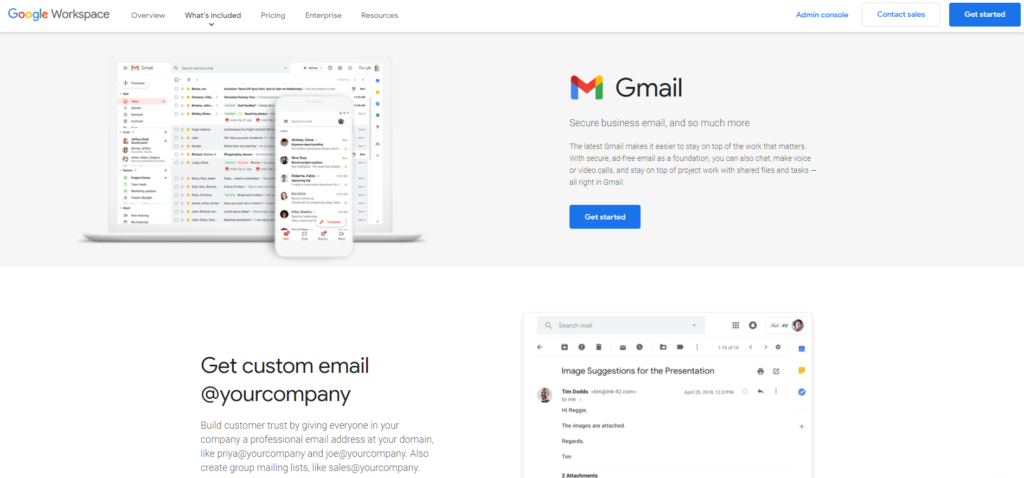
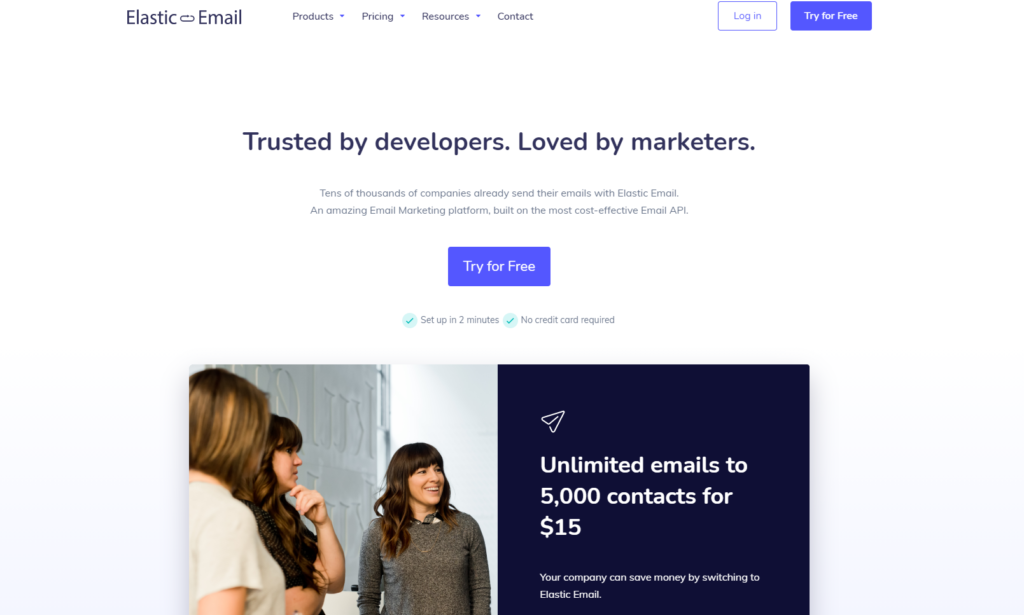



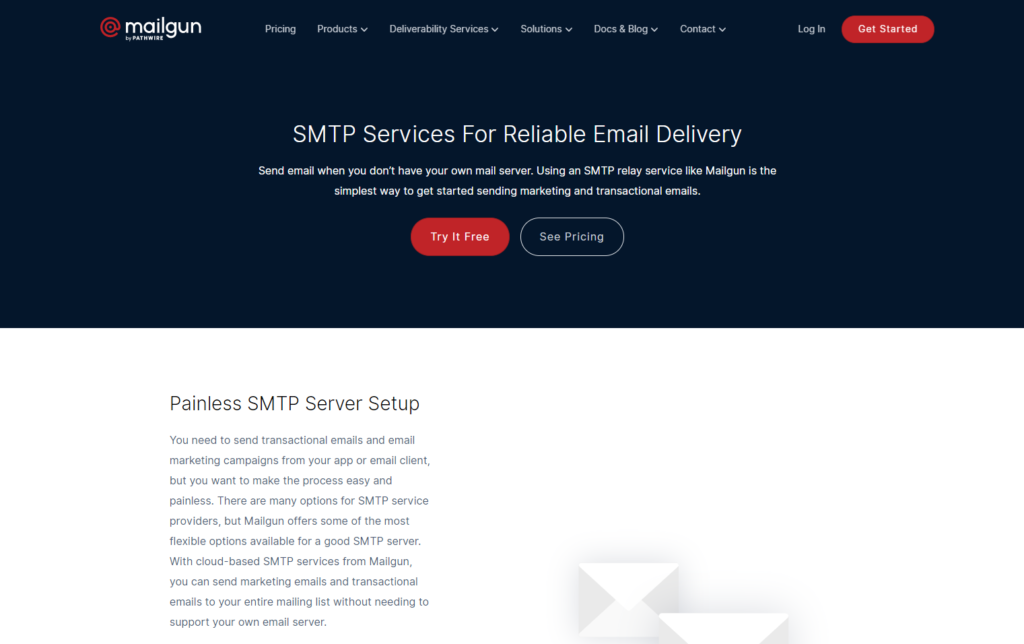
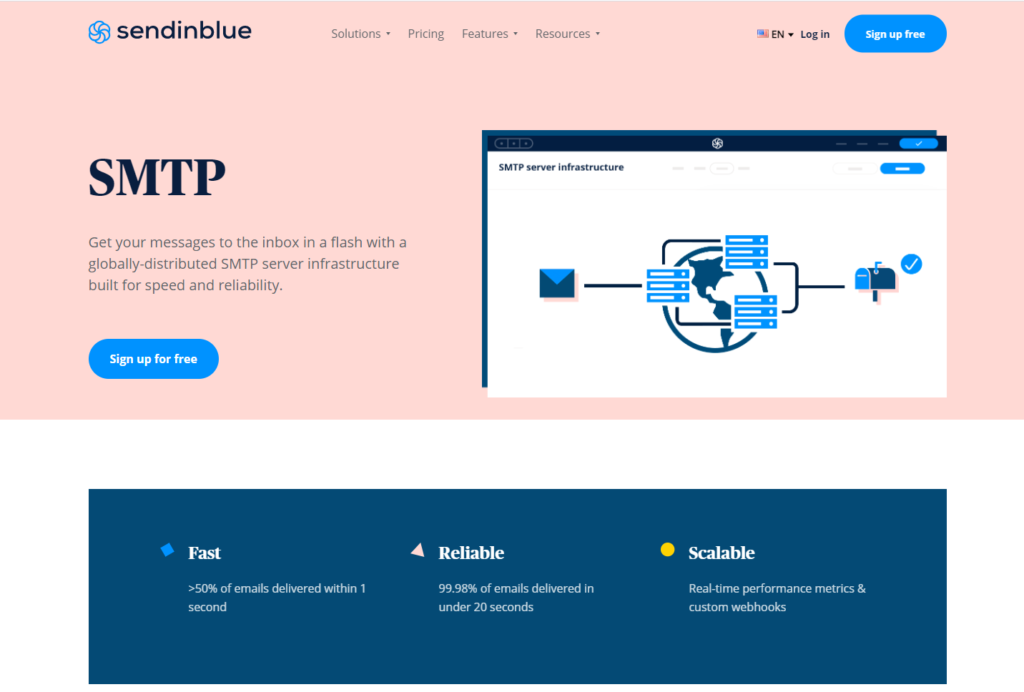

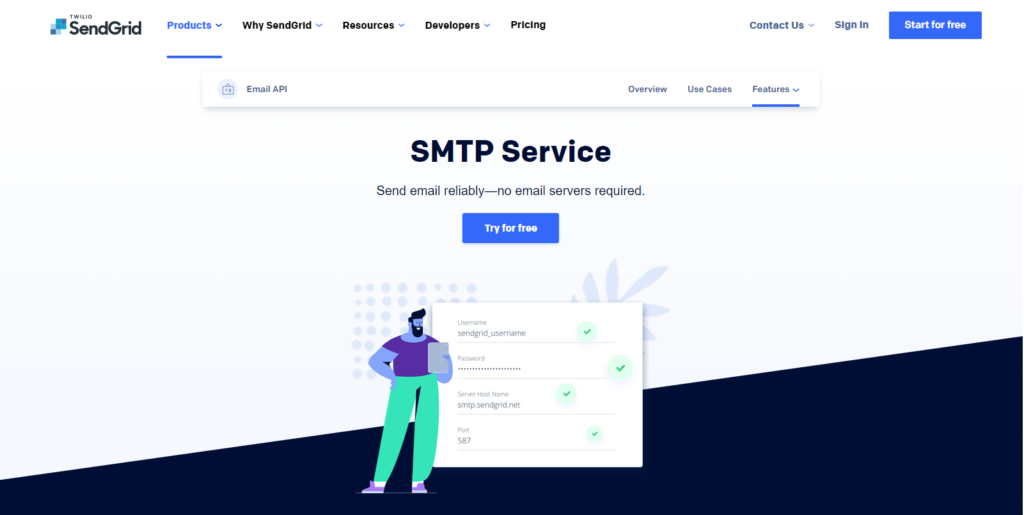

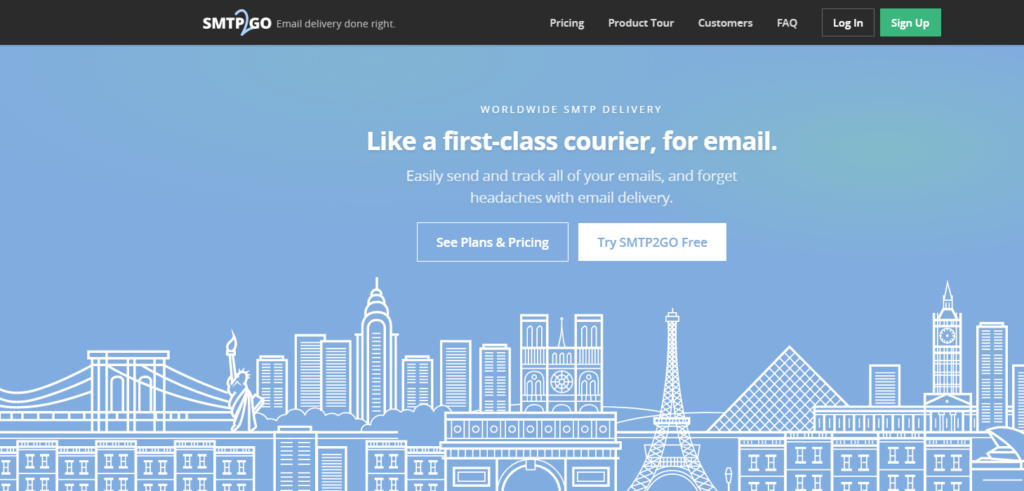









Only registered users can post comments. Please, login or signup.