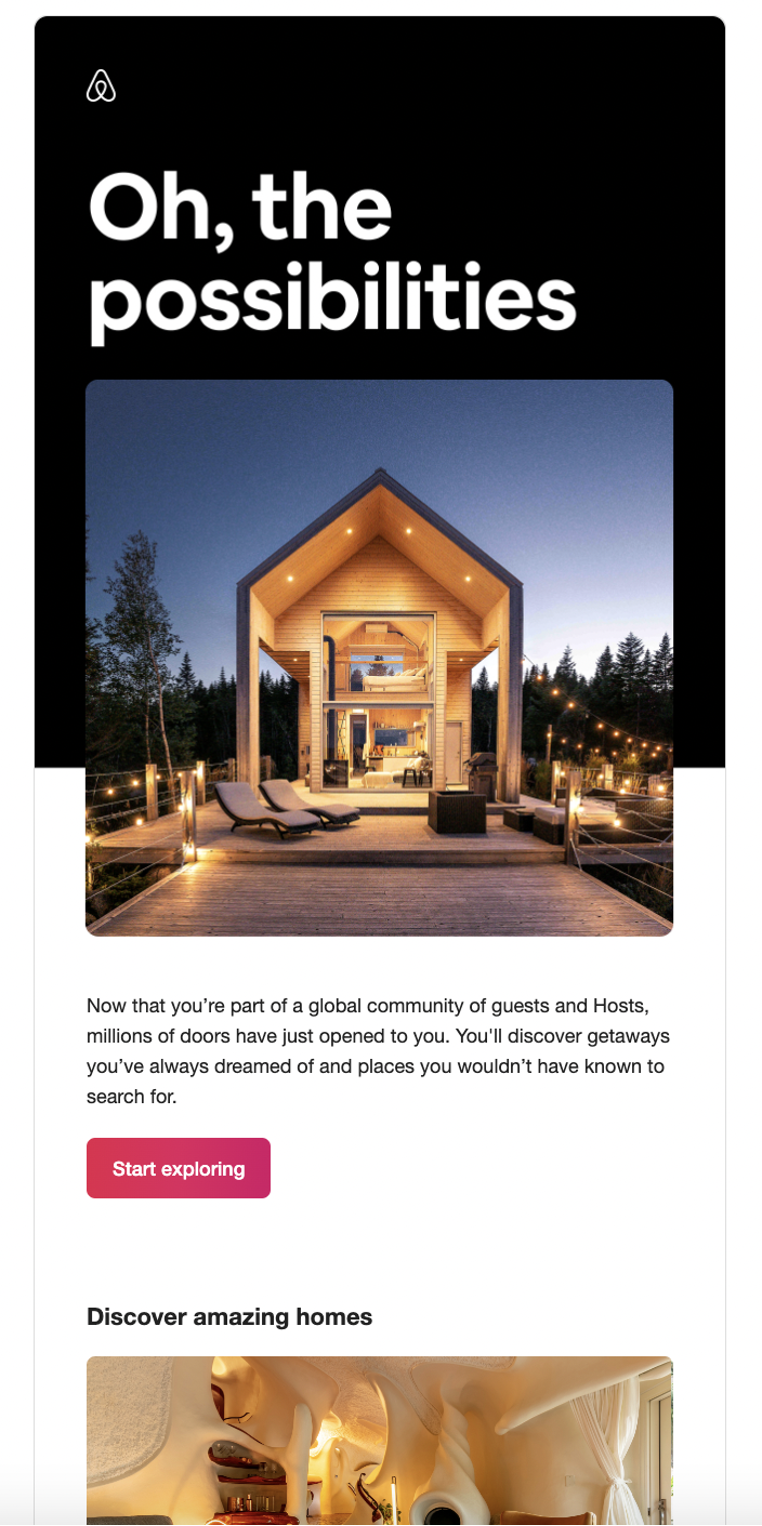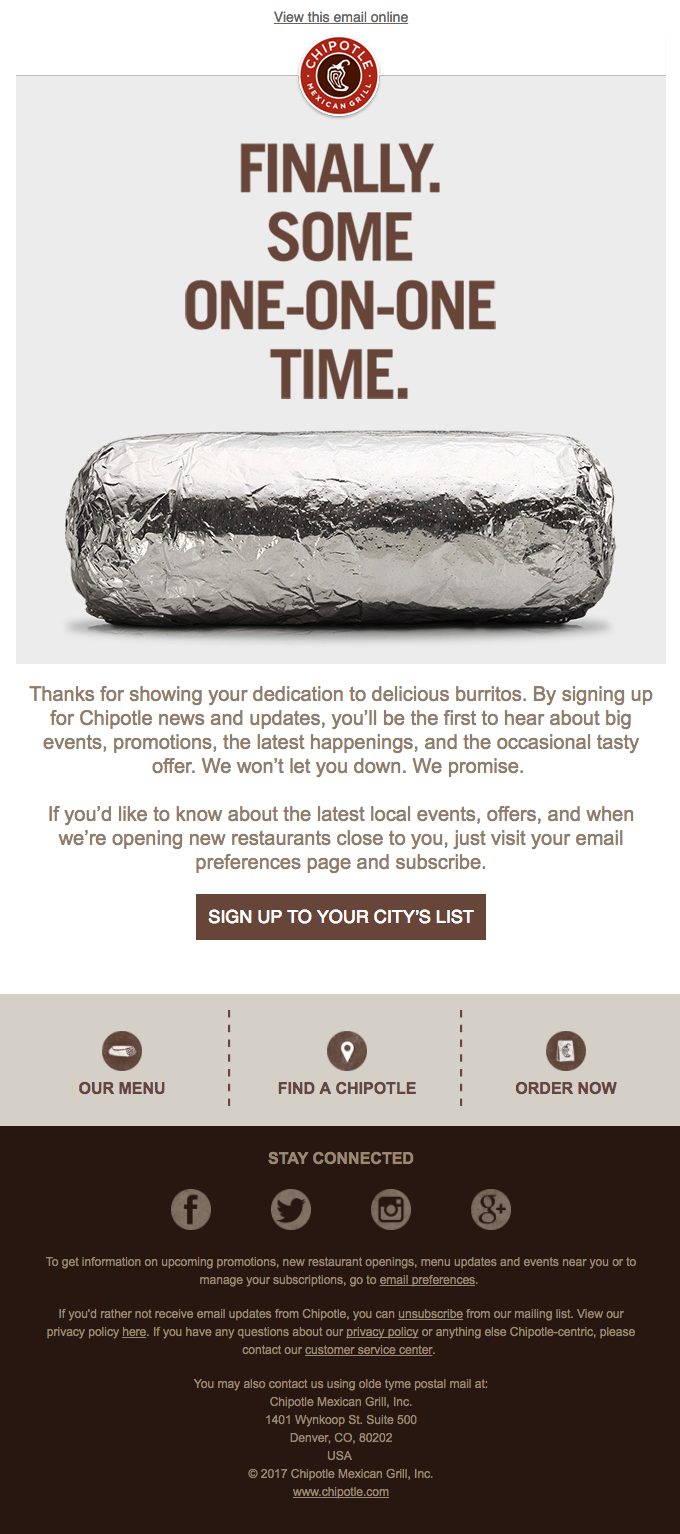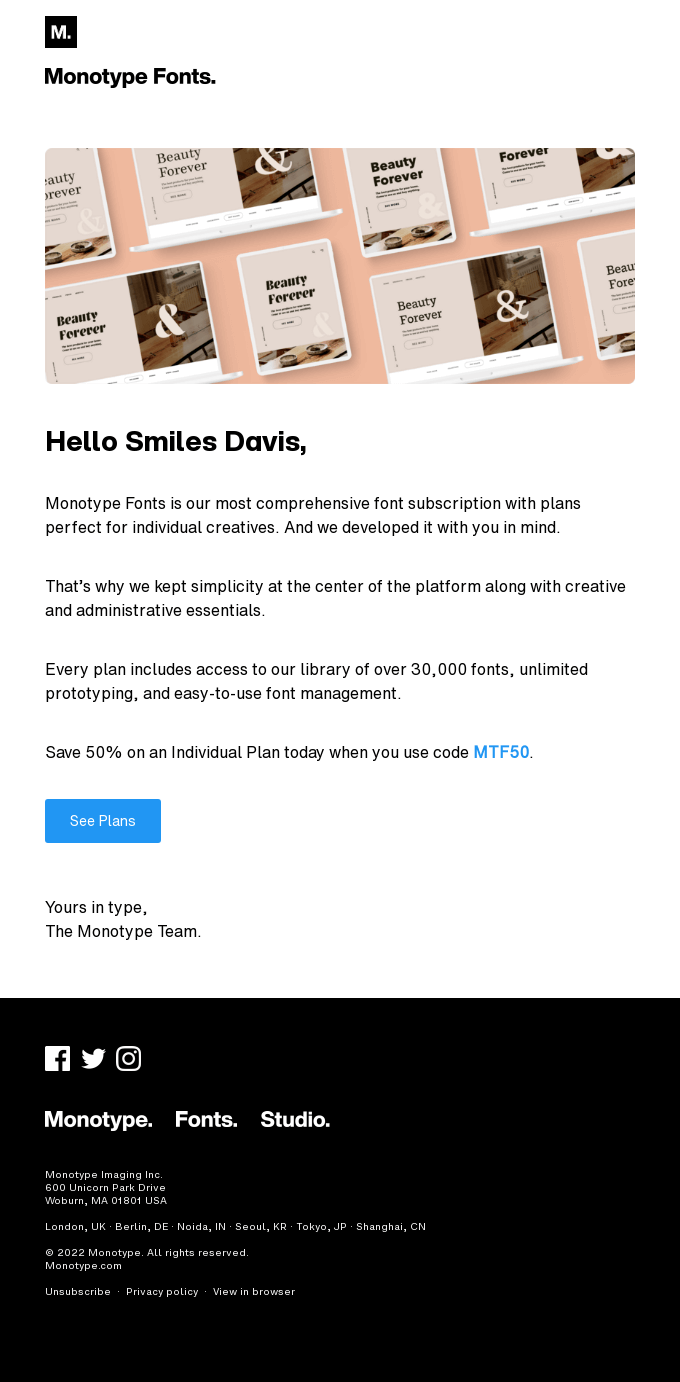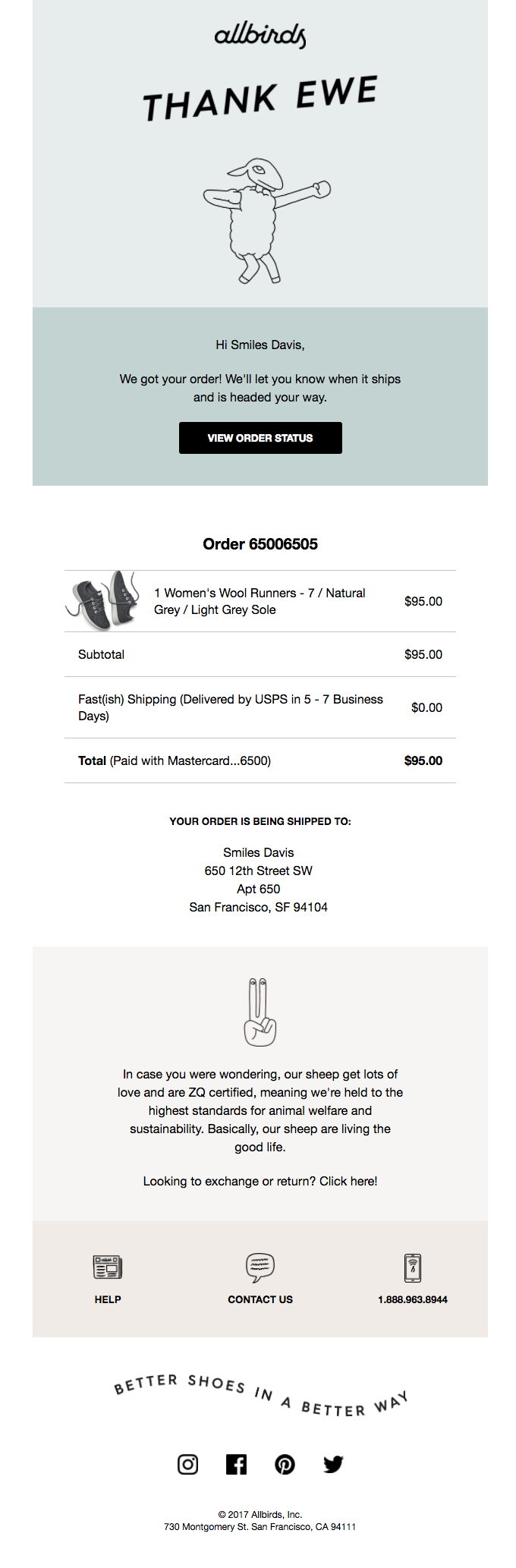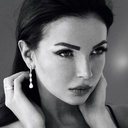Steps for launching an email marketing campaign?
Considering how effective email marketing campaigns can be, it should come as no surprise that launching them is a multiple-step process. To familiarize you with all of the steps, we’ll now go through each one and explain what it entails.
1. Set clear goals/objectives
Earlier in the article, we introduced you to different email marketing campaign types, which are all intended to achieve a specific goal. With that said, to create a successful email marketing campaign and use the right type at the right time, you need to set goals you want to accomplish and make them clear.
These goals will help you stay on course when creating copies, CTAs, etc., and will also serve as a benchmark for measuring campaign success.
2. Define your target audience and segment them
To create relevant messages, you need to get to know your audience so you can tailor messages to its different segments.
When trying to determine who your audience is, you have to take into consideration a number of factors such as email list subscriber location, age, gender, occupation, purchase history, email engagement rate, and so on. Most importantly, you have to get to the bottom of why each subscriber decided to give you their email address and what they expect to gain from that.
Once you have all the necessary information, use it to divide your audience into appropriate segments, to which you can then send highly-targeted emails they are more likely to engage with.
3. Pick an email marketing platform
To run an email marketing campaign, you will need an email marketing platform (also referred to as an email marketing tool or email marketing service) that will enable you to reach your audience and achieve the goals you set. The platform of your choice should also provide you with marketing automation and insights into how effective your campaign is.
The additional aspects to keep in mind when making your email marketing platform pick are the features and functionalities it comes with, which need to support your business needs, ease of use, and scalability.
So, before deciding on one platform, mark down your feature requirements, budget, as well as the size of your audience, and then test out any free email marketing platforms that might be a good fit and those that offer a free trial.
4. Create the content/copies
Creating email content is maybe the step where most of your focus should be, as content is what speaks to the recipient and what will encourage them to follow through with a desired action.
In the content creation process, you will have to take care of the subject line, preview text, and email copy for each segment of your audience.
As a general rule, keep the email copy original, in line with your brand’s voice, informative and short.
Also, whenever possible, personalize the content for each recipient.
Lastly, if appropriate, add some humor to make your email stand out.
5. Schedule and launch
Once you have all the elements of your campaign ready, you’re just one step away from launching it!
The last step is to pick a sending schedule. This is very important as having a sending schedule allows recipients to know when they can expect to hear from you, adding a dash of consistency to your campaign.
But do keep in mind that this schedule shouldn’t be something that exists only in your head. Instead, it should be implemented using the email marketing platform you decide to go for, which usually comes with a built-in scheduling feature.
6. Monitor results
Campaign results are what is going to tell you how your audience is responding and whether you are close to reaching your goals. They will also help you do data-driven email marketing, learn from your past campaigns, and build more effective future ones.
Again, results should be directly available within the email marketing platform you are using, and they should consist of all the email marketing metrics we covered earlier (open rate, CTR, conversion rate, ROI), as well as bounce rate and unsubscribe rate.
Of course, you can choose to pay attention to other metrics, too; just make sure they are actually helping you understand how close you are getting to your goals.
Finally, result measuring should be done as often as you deem necessary, but let once per month be the minimum.
7. Test and improve
Whether it’s because of the constantly evolving trends in the industry, some minor errors in the creation process, or something completely different, your email marketing campaigns will never be perfect. And that is completely fine!
To get as close as you can to perfection, you need to repeatedly test and improve your campaigns.
What should you test exactly? As many campaign elements as possible – design, layout, copy, subject lines, preview text, CTAs, sending schedule, target audience segmentation, etc.
And what is the best method for the testing? A/B tests!
These types of tests will allow you to test different versions of the same email and compare the results in terms of effectiveness which then enables you to make the necessary improvements in future emails and choose the most effective version. What’s more, running A/B tests will not hurt your budget, as sending emails is relatively inexpensive.
Email marketing best practices
Whew! We have covered a lot thus far, but the most important part might be the one we have left – email marketing best practices.
Regardless of what type of business you have or how you choose to go about your email marketing, the following best practices should increase your chances of running successful campaigns as they are universal but also tested and proven to work.
Never skip on personalization
Throughout this article, we have stressed the importance of personalization. So it should come as no surprise that using it whenever appropriate is the first best practice we’ll mention.
The simplest way to personalize an email is to address the recipient by name, and this is what many like to call “the bare minimum”.
Besides using recipient names, you should also be using dynamic content that matches the specific interests of each recipient.
Of course, this personalization element is not something that should be implemented manually. Instead, your marketing platform should be taking care of it per your instructions.
If it’s advanced enough, the platform could even use a recipient’s browsing history and personal information such as their birthday, purchase history, and so on from your website to personalize emails even further.
That being said, it is important to note that although personalization is great, if it doesn’t improve the relevancy of the email, then it can be skipped.
Segment the audience
Personalization and segmentation go hand in hand, and that is why both fall under email marketing best practices.
The segmentation of your audience should start the moment you start building said audience. And while you can stick to basic segmentation based on demographics, location, and browsing history, you can also decide to take it a step further and segment based on email engagement, content preferences, emailing frequency, etc., to maximize the chances of your emails resonating with recipients.
Also, if you have access and are comfortable with using it, AI can also assist in the segmentation process and do it automatically for you based on a range of factors.
Make the subject line and preview text optimized
Once your email lands in someone’s inbox, it’s up to your subject line and preview text to entice the recipient to open it. And for that reason, you need to optimize them.
Generally, subject lines should be 30 to 50 characters long (spaces included), give people a hint of what to expect within the email without revealing too much, but also urge them to an extent to open the email.
Preview texts, on the other hand, should be 40-140 characters long (spaces included) and work well with the subject line.
It’s very important not to skip creating the preview text since email clients will otherwise generate it themselves using the first few lines of your email copy which isn’t the best solution.
Other tips that can be applied when writing both your subject lines and preview texts are:
- Add some originality
- Include dates and events to make things timely and inspire action
- Put in the same amount of effort and detail as you do in writing your email copy
Include clear CTAs
Make sure your recipients know what action you want them to take without leaving much room for guesswork by including a clear CTA. If you fail to do so, they might take the wrong action, no action at all, or in the worst case scenario, decide to unsubscribe.
So, what does a clear CTA look like? The CTA text should be concise and about one to five words, while the button itself should be visible, accessible, and blend well with your email design.
It’s also a good practice to put your main CTA above the fold (the part of the email that is visible without scrolling).
Turn things mobile-friendly
The hundreds or even thousands of email subscribers you have are very likely not users of the same desktop or mobile devices. Yet, each of them expects your emails to display properly on their device.
What this means for you in terms of design is that you need to make things mobile-friendly and responsive.
So, before you press “Send” on that next email campaign, make sure you preview how it looks on the most popular screen sizes.
Shoot out welcome emails
Raise your hand if you like a warm welcome! Trust us; we do too. So why not give your email subscribers exactly what they want by sending them welcome emails?
As mentioned earlier in the article, through welcome emails, you get to greet new subscribers, reintroduce yourself, and set the bar for what subscribers can expect from you. On top of that, these emails offer a great opportunity to redirect subscribers to your preference center, where they can modify what type of emails they receive from you and how often.
If you feel it’s necessary, you can also enhance your welcome email a bit by including some company history and behind-the-scenes, content recommendations, or a surprise discount/promotion.
Ditch the “No-Reply” sender email address
If you’re dealing with transactional emails only, then using the “no-reply” email address is fine, as it’s unable to receive any incoming messages. But when it comes to any other type of email you send to your subscribers, “no-reply” is a no-go.
You see, “no-reply” email addresses give the impression that your email was sent by a bot, thus damaging the closeness you built with your target audience. In addition to that, the US CAN-SPAM – an act that established national standards for sending commercial emails – forbids the use of the words “no reply” or anything along those lines as your sender name.
Instead of “no-reply”, opt for using the company name or a personal one and encourage recipients to send replies so you can collect much-needed feedback.
Deliver emails at just the right time
Nailing the perfect time to send your emails will require getting to know your target audience very well and running a few tests.
But before you gather your own data, you can also use the following research done by CoSchedule to send your emails at the most optimal time and day:
Best time to send a marketing email:
- 10 a.m.
- 9 a.m.
- 8 a.m.
- 1 p.m.
- 3 p.m.
Best day to send a marketing email:
- Thursday
- Tuesday
- Wednesday
Clean up your subscriber list regularly
Some uninterested subscribers will remove themselves from your email list on their own, allowing you to add them to your suppression list on time, while some might stay there indefinitely, ignoring your emails, thus ruining your IP reputation and putting you at risk of being seen as a spammer by ISPs.
To prevent this, take time to remove email subscribers who aren’t engaging with your emails as well as those causing soft bounces and hard bounces from your subscriber list. No, it won’t be the best feeling seeing the subscriber number go down, but in the long run, it should help improve your open rates and get valuable results when analyzing your campaign performance.
If this is too harsh for you, you can also decide to implement a workflow that moves subscribers onto subscriber list segments that are contacted more or less frequently based on their activity. Or you can attempt to re-engage inactive subscribers and ask them to express their interest in staying on the list.
Let people unsubscribe easily
Closely related to the previous best practice mentioned is letting people unsubscribe from your email list with ease which is also a requirement under the EU data protection regulation, GDPR.
In most cases, the unsubscribe button can be found right next to the sender’s email address. And depending on the email service provider (ESP) you are using, it might be added automatically.
If this placement is not something you like, you can, of course, change it in your email design.
Now, when designing the unsubscribe button, steer clear of any deceptive tactics, such as using small fonts or hiding the button. This will only give people more motivation to hit the spam button instead.
Also, you should not require logging in, filling out a survey form, or sending an email message for someone to be removed from your email list, as this will only lead to them becoming irritated by your email marketing efforts.
Implement a double opt-in email signup
Last but not least, make sure you are using a double opt-in email signup which consists of an additional confirmation step.
With this, you will ensure that when someone initially adds themselves as a subscriber, they truly want to be one and want to receive emails from you.
It will also help eliminate fake signups and improve your open rate, email deliverability, and, ultimately, your sender reputation.
Start your email marketing journey on the right foot
In this article, we did our best to cover all of the questions a newbie email marketer might have. And although we didn’t go into too much depth, the information provided should provide you with a sufficient overview to enable you to kickstart your email marketing journey or at least serve as the basis for further research on how email marketing works or any of the subtopics mentioned.
If you’re interested in further reading and content more technical in nature, we recommend checking out our articles on email infrastructure, shared vs. dedicated IPs, and domain reputation.
Good luck!
This article was initially written by Dzenana Kajtaz. Read more on the Mailtrap Blog.