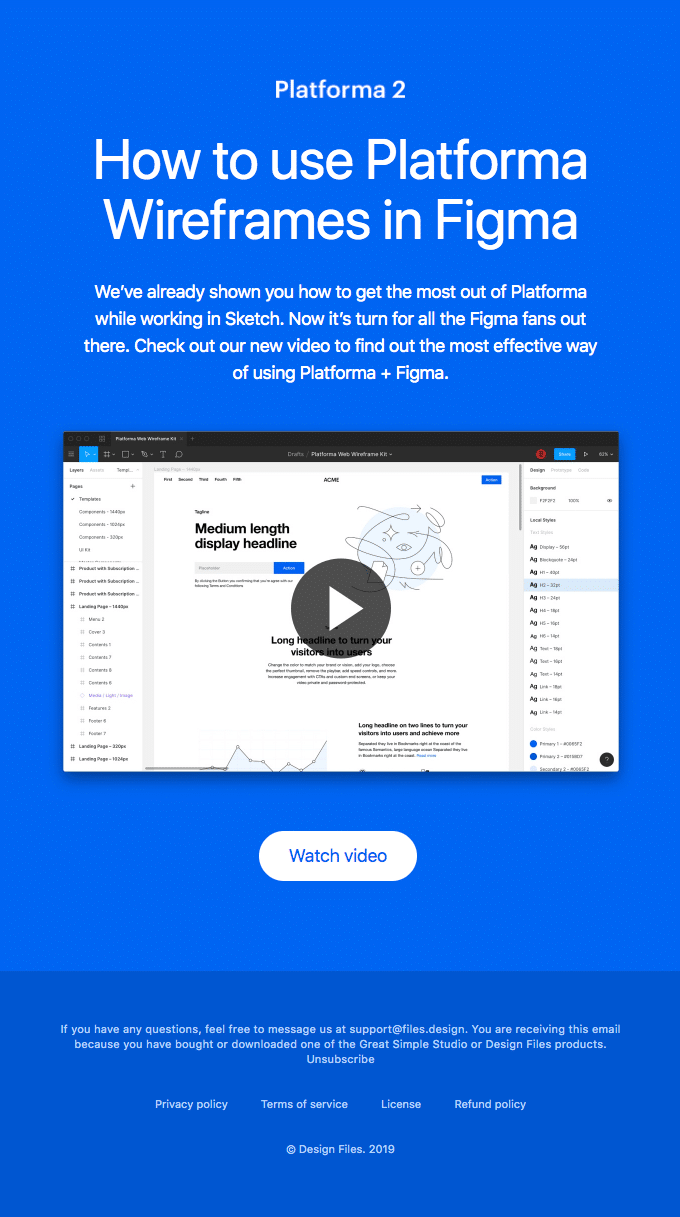These are just a few examples of messages targeting specific users. There is one standard classification of personalized emails: you can be creative and generate new use cases all the time!
How to create a personalized email
Personalized emails require investments, but they are worth it.
Define which elements of your email should be dynamic. To start, draft the most attractive use cases of personalization and define which elements of your messages should be dynamic. Check the list in the previous paragraph for inspiration.
Collect data about your users. Again, by having enough users data, you can create personalized messages that will impact customer engagement. So, the collection of the required personal information is a critical step. Don’t forget: foremost, users should give you their consent!
By accepting cookies on your website, subscribing to your newsletters, adding their dates of birth to their profiles – your users should agree on processing their data. The more you know about your users, the better you will match their needs with your offer. Here are several ideas on how to get the information in addition to analytics and tracking:
- Social media (ask to add this info to their profile in your app or offer to sign up via Facebook.)
- App features (offer wider functionality in return for their data. Do you remember granting access to your location, Google photos, etc.? It’s a great example.)
- Surveys (here you can ask whatever you need but first you should think about how to motivate users to share their details with you.)
Make technical preparations. In short, choose a system to store your users’ data and integrate it with emails. Or, you can build your own. Let’s review the options in more detail.
How to send personalized email to multiple recipients
In general, there are three main ways to handle users’ data and use it for emails personalization. The choice usually depends on the type of business, company size, and general approach to operations.
CRM system
From small businesses to large corporations, customer relationship management systems are designed to streamline sales processes. There are hundreds of options, from complex and advanced systems like Oracle Marketing Cloud or Salesforce to the open-source and free to use solutions like SuiteCRM. If the system has an integrated marketing automation, then you will be able to create personalized emails.
With all the evident advantages of CRM systems, you risk getting trapped in vendor lock-in. In most cases, it would be extremely difficult to transfer data from one system to another or get the freedom of using third-party services.
User Analytics Platform
Product analytics is not directly connected with user engagement. But its main goal is to understand users behavior better, improve the product, and lead the user through the shortest way to conversion. Such tools like Kissmetrics or Mixpanel collect behavioral events for each user, group users according to their actions in the system, and help you to send truly personalized and targeted emails.
Another option is to integrate analytics with email sending, and many tools offer such a functionality. It allows you to try different combinations of tools and not to depend on the vendor.
One of the latest trends is using artificial intelligence, machine learning, and data science in marketing. Learn how such technologies can help in leveraging your email marketing from this article.
Email sending platform
In this segment, you will also find a wide list of options. At least, each of them allows you to create a segmented list of users and use simple merge tags like username, company name, etc. With the growing competition and popularity of personalization, the number of automated marketing platforms increases as well. They offer you to keep users database in their system and create custom tags and fields to gear your campaigns.
Automation means that you can build custom algorithms with “if - then” logic and the system will send assigned templates triggered by a specific user’s action or status. Convertkit, GetResponse, Mailgen, Sendinblue are just several examples of tools in this category.
Here you can face the same problem: the more complex solutions you use the more painful your migration could be.
Custom solutions for creating your own templates and workflows
This is the most flexible option, which requires definite efforts and skills, though.
Depending on the stack of technologies you use, you can build your personalized emails templates with the help of templating language, email framework, or HTML template. They operate variables for dynamic content and also offer solutions to include logic in your templates.
For example, Mailjet created its own template language as well as an email framework, MJML. You can build independent templates and send them with any provider without a need to stick to Mailjet. MJML is the most popular responsive framework, which uses custom tags. On GitHub, you will find several comprehensive tutorials on building personalized emails including abandoned cart and e-receipt.
Another option is Foundation for Emails, which is also an email framework with custom tags. To get more details on email frameworks and HTML templates, refer to our Choosing an Email Framework for Your Campaigns article.
As for template languages, Handlebars and Jade are among the most popular ones.
All of these options accept your users’ data in a JSON file.
How not to mess up with dynamic content
Personalized emails bring your communication with customers to the next level. When they work. The more conditions and dependencies you use, the greater the chance of breaking something.
Whichever method of building and sending personalized emails you choose, thorough testing is a must.
If you created personalized email campaigns with the help of a marketing platform, you will get the default testing options. In most cases, creating the live testing email campaign will work best. Default test emails usually don’t see dynamic content until the whole list or the API call is used.
If you coded your template on your own, you should be even more careful with it. First of all, test
- if emails are sent at all
- if sending works fine, check if messages go to the right addresses
- and then preview generated email content to verify the dynamic variables
As a rule of thumb, verify that your template doesn’t exceed the maximum email file size and make sure it doesn’t trigger spam filters.
The safest way to perform all these types of tests, is to run them in a pre-production environment. You can set up your own infrastructure or use a tool like Mailtrap, which can be integrated as an SMTP server or via API. It will instantly collect all your test emails in the virtual inbox, so you neither flood your inboxes with test emails, nor spam your customers. In addition, Mailtrap displays your email preview, raw data, email size, and more. Besides, it supports Bcc testing so that you can also use it for tracking sent messages on production. For other options, check our Email testing checklist, which features 38 tools for various types of email testing.
Thank you for reading our tutorial! You can find its original version on Mailtrap Blog: https://mailtrap.io/blog/personalized-emails/