
This blog will give you a full rundown of Squadcast's newly revamped Scheduling and On-Call Rotation capability. With a brand-new UI and a host of nifty features, you can set up effective on-call rotations in a matter of minutes.
Introduction
Hey folks! We are super excited to announce that our schedules feature has gone through a bit of an update. Well, more than a bit 🙂. We’ve gone through the feature with a fine-toothed comb and introduced a bunch of UI and functional improvements which we hope will help you achieve one thing: set up, edit and manage your on-call schedules at scale in a matter of minutes (Yes, that was three things but it was tough to condense it to ONE thing)
So, what's new?
Timezone selection
Let's get started with the nuts and bolts of setting up a new schedule, shall we?
Previously when setting up a schedule, Squadcast would automatically detect the user's time zone and accordingly choose the time zone. But what if there is a need to set up schedules and rotations for teams distributed globally? Users can now specifically choose which timezone the schedule needs to reflect while setting up the schedule itself.
Owners, Tags and Schedule descriptions
When on-call, having the right context on any schedule is vital keeping during a critical incident for example. With the new setup flow users can define the owner of the schedule along with adding further contextual information in the form of tags which can be defined by the user to perhaps represent the environment or the impact.
Help and Guide sections
We get it, needing to get in touch with a support team just to help you get your setup done can be time-consuming. As some of our current users may have noticed our recent service catalog feature comes with a help and guide section on the right providing users with the right guidance to set up a service correctly within Squadcast along with a few tips to get the best out of the service catalog. In keeping with that theme the new schedules also come with a handy help and guide section to get you up and running quickly. That isn’t to say we don’t have support on hand to help you out, give us a holler using the chat widget at the bottom right 🙂
Predefined Rotation Templates
Save time by quickly applying any one of the available rotation patterns, OR customize your own rotation patterns based on your on-call team’s needs. Nifty, isn’t it? 🙂
Easy visualization of current schedules, gaps and taking actions
With the new UI users can quickly access all the schedules in a single pane view. The information available at a glance includes,
- Preview a schedule before completion of setup
- Gaps in the schedule
- Whether the schedule is attached to an escalation policy
- Who is on-call
The redesigned UI also allows taking actions such as; - Pausing a schedule
- Manual overrides
- Cloning a schedule
- Editing participants
- Editing a rotation
Whew! That’s a lot of actions you can take from a single place. But, these improvements were influenced by feedback from our users so a shout-out to our loyal customers is in order here 🙌
One-click overrides
From the schedules view you can now set up overrides just by clicking on a user. On clicking, the user is shown a pop-up window with an option to indicate the reason for an override, and Squadcast automatically picks the number of shifts that the original on-call has for the override duration, and updates their slot with the overriding user(s)
Pausing, Cloning and Exporting a schedule
Let's go with the last bit in the heading (and possibly the best of the lot). Our users will no longer need to login to Squadcast to know their on-call schedule. With a simple click generate a link to copy your on-call schedule to the calendar of your choice and stay in sync using your work calendar at all times.
With the cloning feature quickly create clones of your existing schedules to simplify schedules creation at scale. Editing (or removing) a cloned schedule is also a breeze as the user is shown a prompt with these options before any further ahead.
Sometimes you might want to stop using a schedule without deleting it.
For example:
- The schedule is a draft that you are not ready to implement.
- The schedule is only used for particular occasions, such as on-call shadowing. A paused schedule is represented by a greyed-out background as seen below, a paused schedule can be unpaused by clicking on the play button.
Editing participants and rotations
Making changes on the fly to your schedules and rotations is probably the norm rather than the exception for any on-call team. We’ve made these actions easier via one-click navigation icons nested within each schedule. Drag and drop the order of rotation of each participant or edit the repetition order of a rotation itself in a few clicks.
Filter schedules
Easily filter the list of schedules based on participants, presence or absence of escalation policy associations, by associated escalation policies, rotation types and just your on-calls
Conclusion
Still with us? Excellent! A big part of what we’re doing here at Squadcast is making our tool as simple as it can get when it comes to getting setup and resolving incidents. We hope the revamped schedules feature takes a big step forward in achieving this goal. You can give our new revamped feature (and Squadcast) a spin with our 14-day free trial, No card needed. Cheers!
Squadcast is an incident management tool that’s purpose-built for SRE. Get rid of unwanted alerts, receive relevant notifications and integrate with popular ChatOps tools. Work in collaboration using virtual incident war rooms and use automation to eliminate toil.
Start blogging about your favorite technologies, reach more readers and earn rewards!
Join other developers and claim your FAUN account now!

Squadcast Inc
@squadcastUser Popularity
4k
Influence
351k
Total Hits
447
Posts













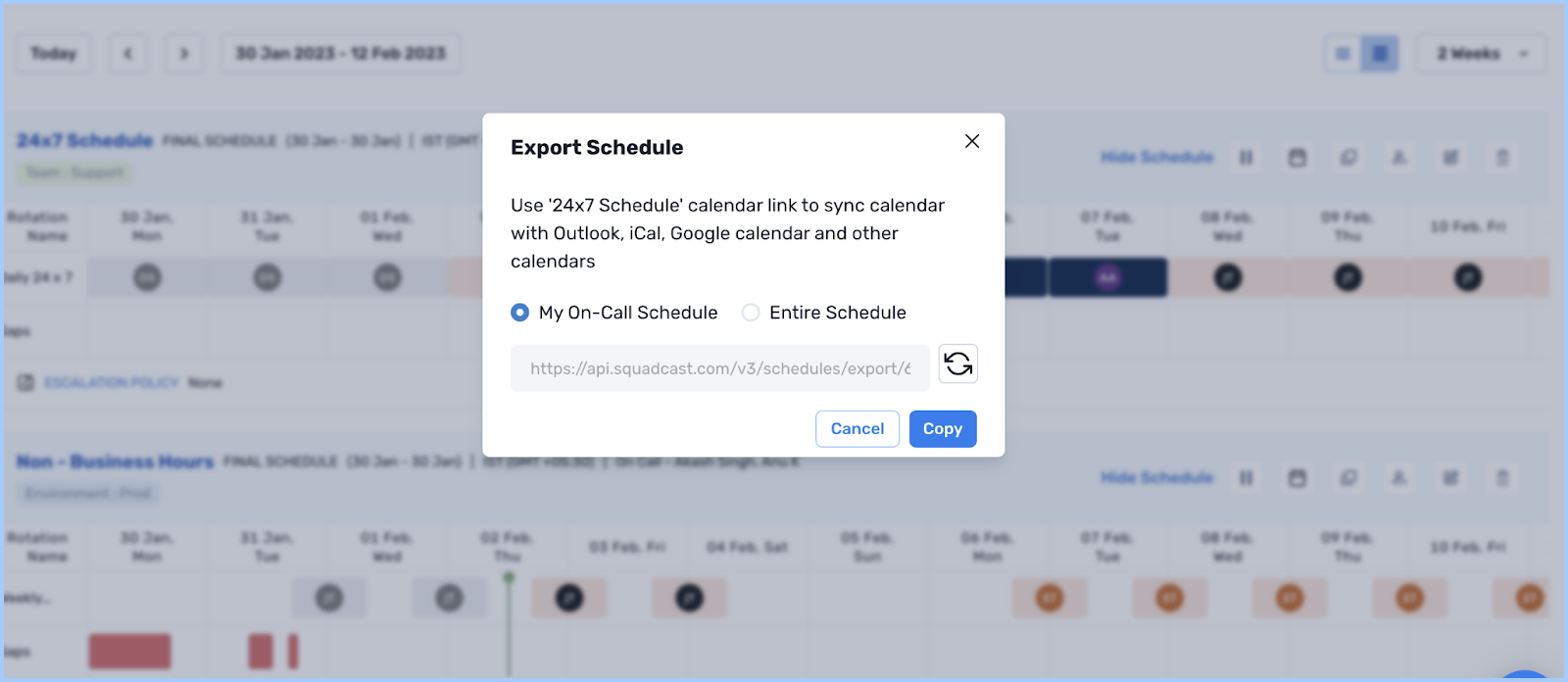













Only registered users can post comments. Please, login or signup.