Sending Emails with Node.js
Mailtrap's very own sending package! Mailtrap provides both sending and testing functionality, and we always aim at saving everyone time and ...
Join us
Mailtrap's very own sending package! Mailtrap provides both sending and testing functionality, and we always aim at saving everyone time and ...
👨🚀 ByteVibe, a space out of space 👨🚀 ─ ✅ Rectangular shape ✅ Durable color ✅ Durable material ✅ High-density foam ✅ Ultra-thin rubber base ✅ Stylish and comfortable ✅ Smooth mouse sliding action ✅ U...
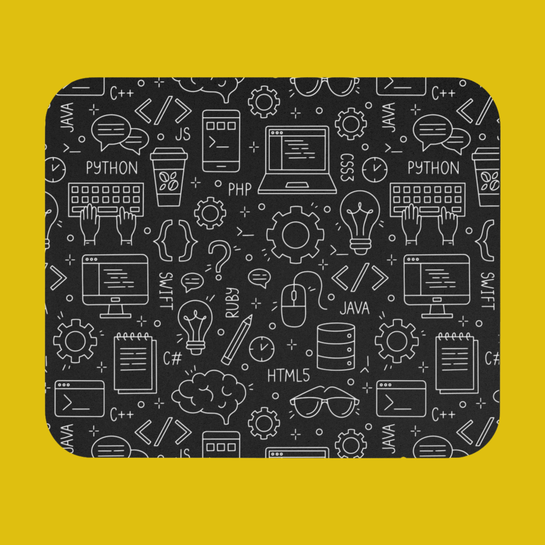
Images, attachments, personalization, multiple recipients, HTML emails and sending via Gmail in one guide.
Mailtrap's very own sending package! Mailtrap provides both sending and testing functionality, and we always aim at saving everyone time and ...
We explain how to build a contact form in PHP, step-by-step. Email validation, reCaptcha, saving inputs to a database, and, of course, ...
How to use Nodemailer with Gmail? Installing Nodemailer; Configuring a Gmail account; Setting up a transporter object and a message to be sent.
To learn about Jakarta Mail basics, sending messages via an SMTP server and more options to consider head to the original tutorial about how to send email with attachement in Java on Mailtrap Blog.
To send an HTML email, you should perform the same steps as for sending a simple text message, with only SendHTMLEmail class instead of just SendEmail. Also, you need to set content to the MimeMessage.setContent(Object, String) and indicate text/html type.
To add an image to your HTML email in Jakarta Mail, you can choose any of three regular methods: CID, base64 image, or linked image.
To embed a CID image, you need to create a MIME multipart/related message:
Unleashing the Power of AI in Full Stack Development: Top 10 Strategies
Step-by-step guide to creating a simple Navigation Bar component in Vue.js
