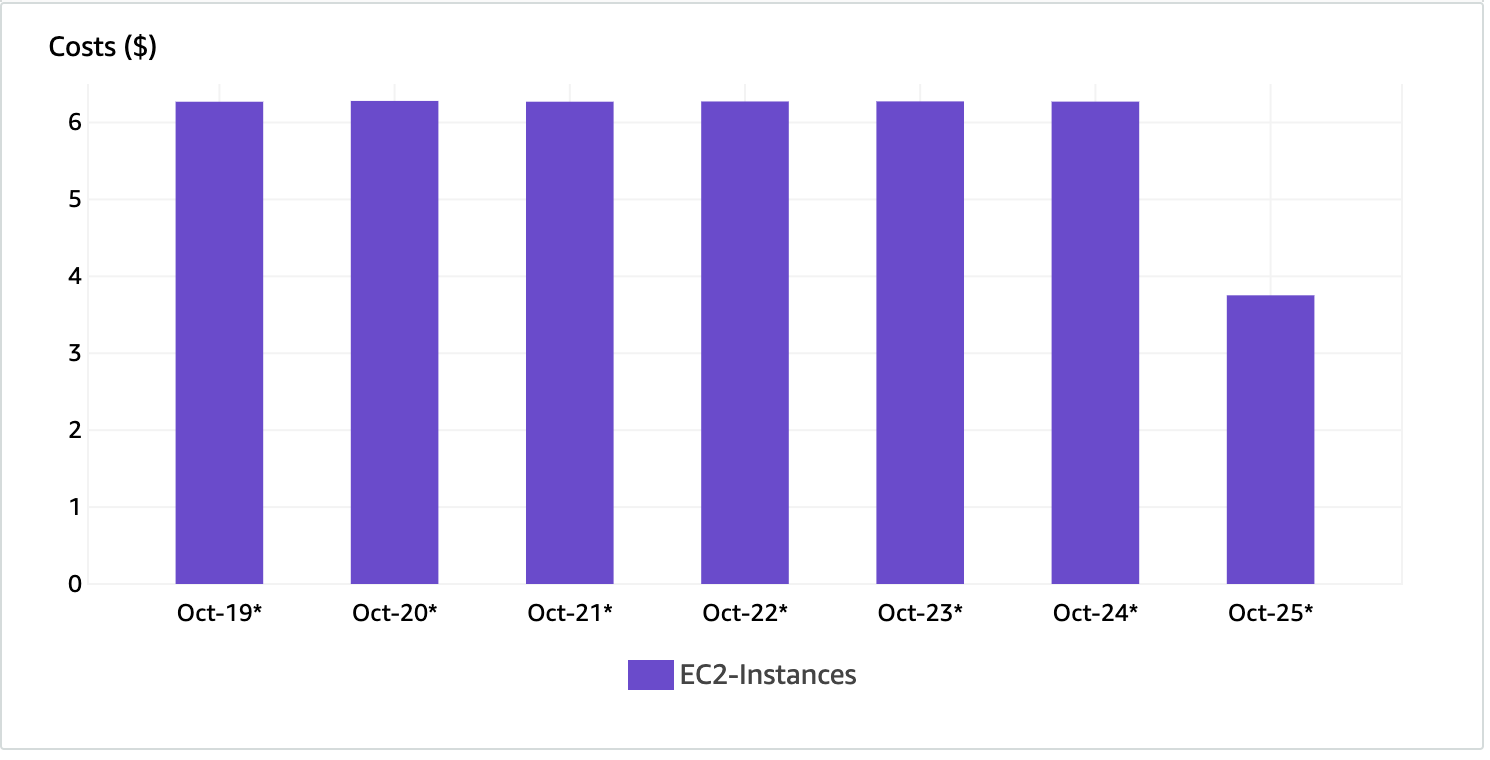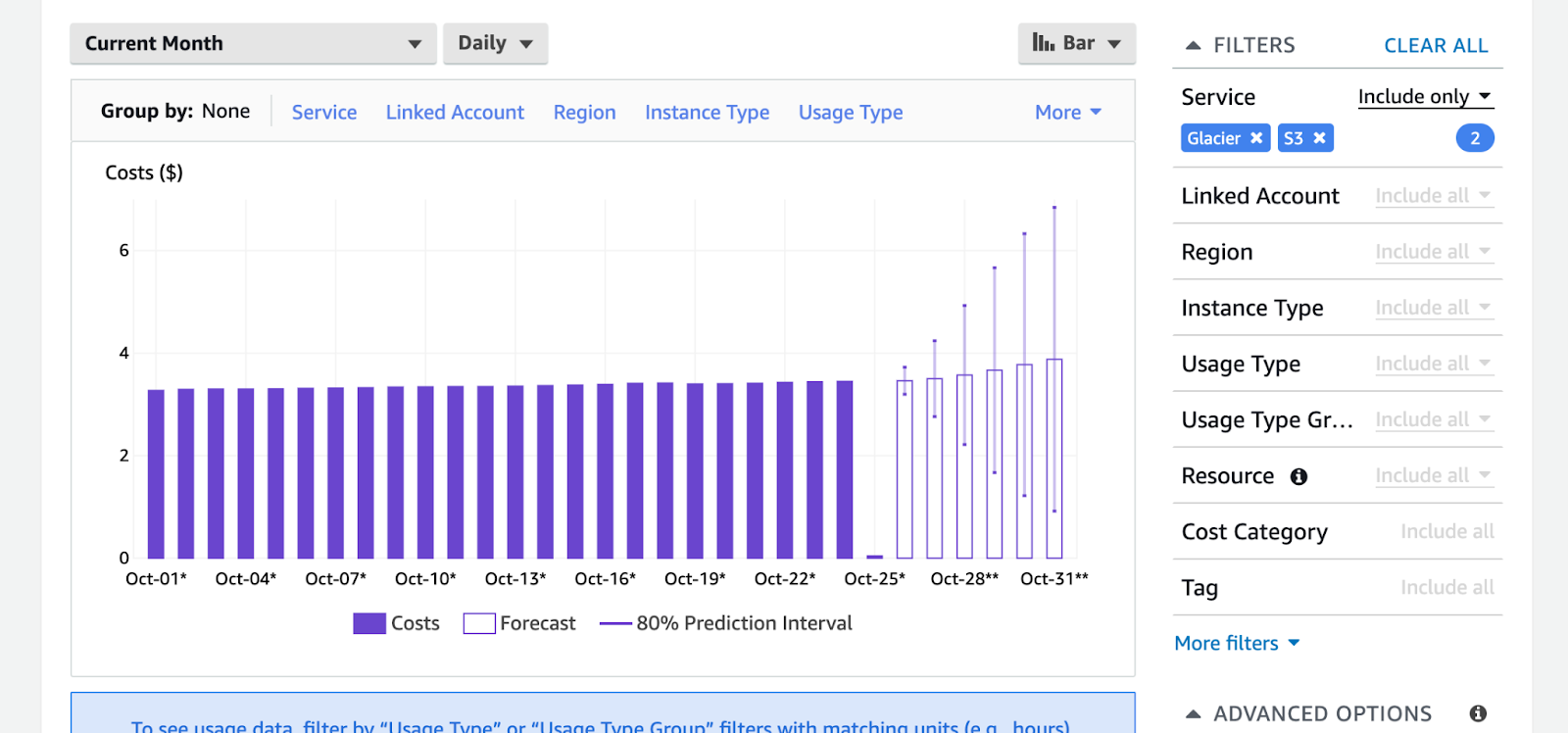The AWS Cost Explorer, part of the AWS Cost Management Service is one of the best options if you want to manage your AWS costs and have precise awareness of the line items in your monthly bill. It allows you to envision your daily, monthly, or estimated spending with multiple filters, dashboards, and insight options.
AWS’s Pay-as-you-go model has attracted many large-scale enterprises to the cloud. The ability to provision infrastructure within minutes and keep it only for as long as you need provides a massive business value where an organisation does not need to invest as much capital as before to purchase, host, store, and manage big data centres.
It is no surprise that more than 74% of companies surveyed claim to already be in the process or have plans to migrate to the cloud.
However, with ease of operation comes additional responsibilities as well, when it’s easy to provision resources and infrastructure with a push of a button it becomes easy to be done with it and never terminate those resources.
This may be the reason why almost 62% of cloud users report “Feeling like they are paying more” for their cloud accounts.
The total price for this waste is astronomical. Jay Chapel, CEO of ParkMyCloud, a company that provides cost optimization solutions anticipates almost $21 Billion worth of wastage simply because of idle, underutilized resources or architectures that were created without a sound financial model in place.
So, how do you combat cloud usage wastage in your organization? The most important thing for a cost-optimized operation is key resources having insight and visibility into what’s going on in the account financially. That is where the AWS Cost Explorer comes in.