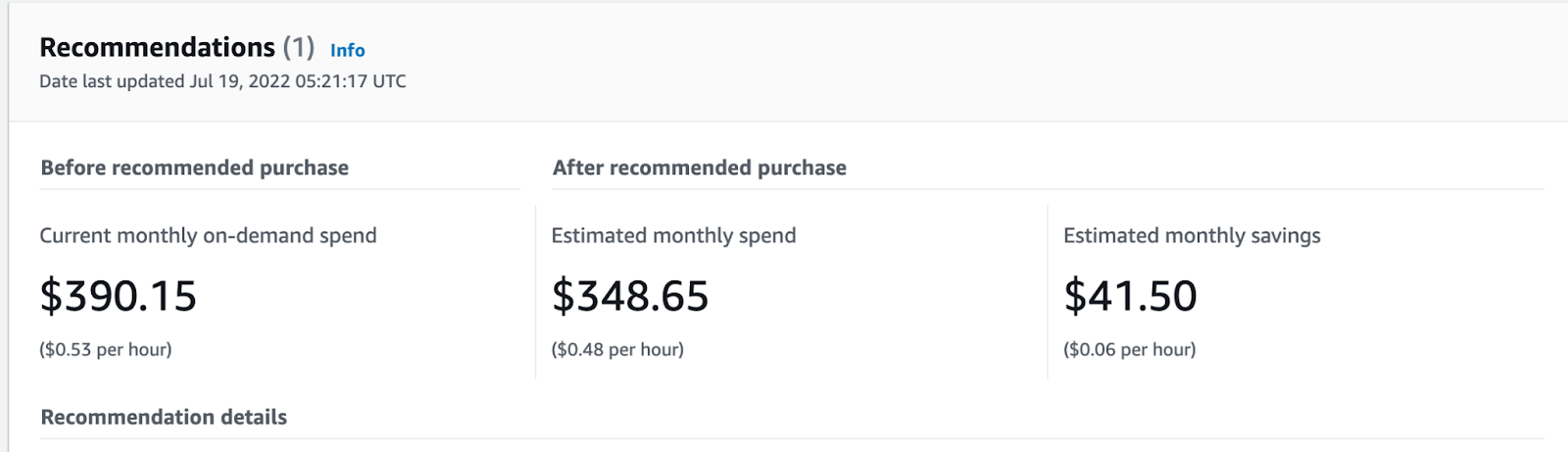Poorly configured and cost-unoptimized Cloud Accounts count for billions of dollars in waste. (This article lists Cloud waste to hit $19 billion by 2019). AWS has consistently promoted the creation of cost-effective architecture dedicated to Cost-optimization being one of the founding pillars of the AWS Well-Architected Framework that AWS Champions.
AWS offered their customers a chance to get significant discounts on sustained compute usage by utilizing AWS Reserved Instances about a decade ago. Since then, AWS customers have saved billions in AWS costs by opting for Reserved Instances.
A recent survey of cloud trends revealed that around 32% of cloud costs are spent on poorly optimized resources and AWS accounts that do not have planned cost-cutting strategies enabled.
Reserved instances provide around 72% savings as compared with on-demand instances, however, they only apply to EC2 instances.
To provide more value to its customers AWS provided a new offering to their cost-saving with AWS Saving plans.
Saving plans is a new flexible discount model that saves the same as Reserved instances without the added complexity of meticulously planning instances and usage in the long term.
AWS Saving Plans work on a commitment of dollars spent rather than compute used. Every EC2 instance class has on-demand and saving plan prices, for every dollar committed to a saving plan EC2 hourly rates are charged at the reduced saving plan price and regular on-demand pricing applies after Savings plans capacity is consumed.
The best part about AWS Saving plans which makes them easier and better than the Reserved Instance counterpart is that AWS Saving plans come in 2 options.
Compute Savings Plans — which covers discounts on all EC2 instances, not only EC instances but Compute saving plans which also cover any containers running on Fargate Lambda resources consumed.
Of the two options Compute Saving plans offer the most flexibility, whether a Solution Architect has suddenly moved from running C5 instances rather than the R5 instances for the past six months, or, the development team has shifted a significant chunk of the application to Lambda you can apply the discounts to all significant compute resources.
EC2 Instance Savings Plans — this plan is most similar to the Reserved Instances discount, EC2 instance saving plans apply to one class of an instance type. Instance Saving plans provide the most significant discount (Up to 72%!) on EC2 On-demand pricing and have the added flexibility of allowing a region to change the EC2 instance type and the Operating System, you can set up Saving plans for Linux and even use Windows while on the saving plan.
Purchasing a Savings Plan:
So how does one go about purchasing a Saving Plan in AWS? It is quite simple, just go to the AWS Cost Explorer tab in the AWS Services tab.