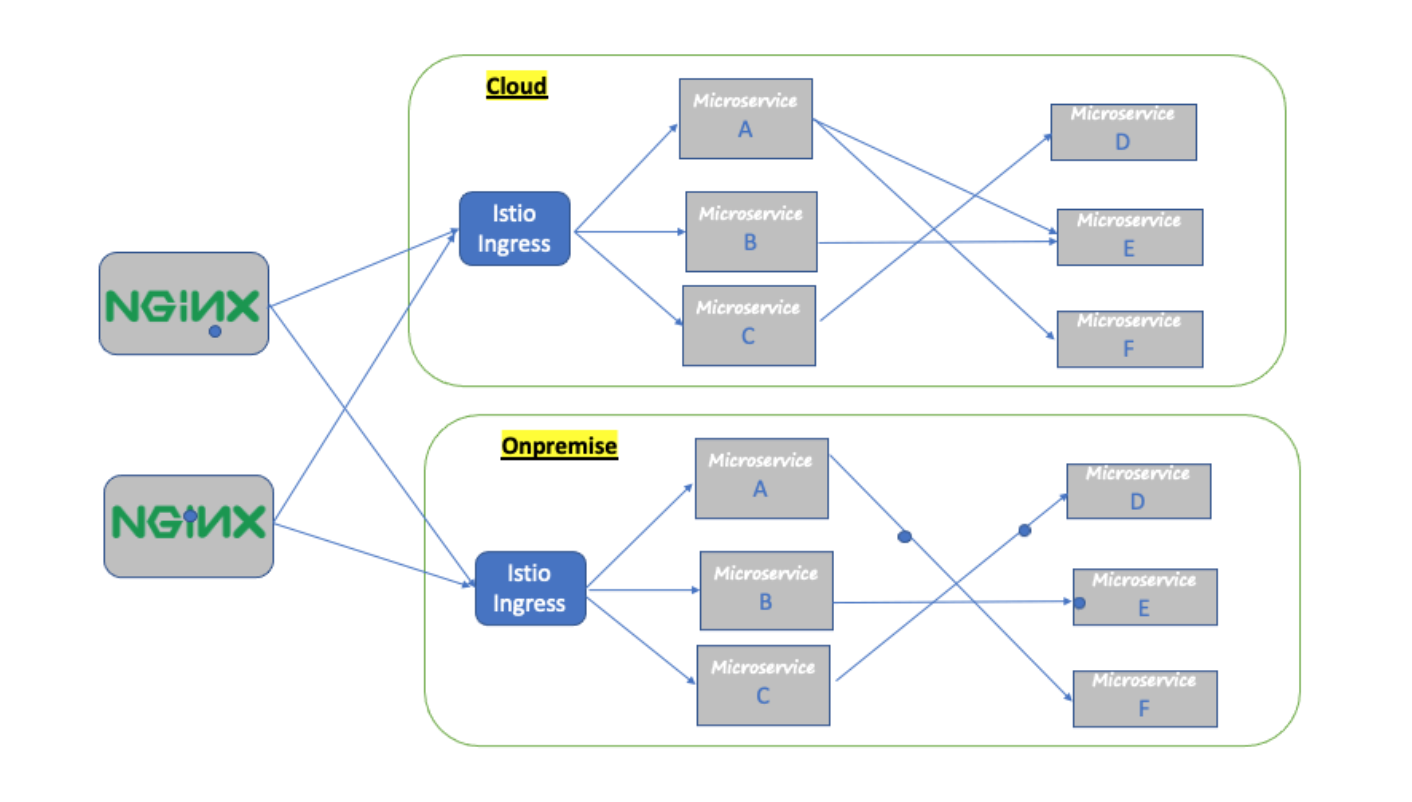Introduction
For any organization considering its first venture into on-premise to cloud migration of data and applications, management will find no shortage of introductory literature on the subject.
I remember when I first started working on Cloud Migration. I encountered so many articles, and but the problem, however, is that much of the existing literature is just that — an introduction. It tends to take the form of generalized overviews, summaries of best practices, and checklists with numbers of steps that vary depending on the source.
From a technical perspective, a Cloud migration project can be quite simple or rather complex, depending on factors such as the migration scope and maturity and life cycle of workloads being moved.
In this article I am going to talk about large enterprise migration where we have 50+ Microservices running on kubernetes infrastructure in on-premise and we have to migrate this entire platform to AWS EKS cluster with kubernetes version 1.17.
Before we discuss about the migration , we need to understand few things about Istio (Service Mesh).
Istio Routing Basics
Ingress Gateway
One of the way for allowing traffic into the cluster is through Istio’s Ingress Gateway which positions itself at the edge of the cluster and on incoming traffic enables Istio’s features like routing, load balancing, security, and monitoring.
During Istio’s installation, the Ingress Gateway component and service that exposes it externally were installed into the cluster. To get the services External IP execute the command below: