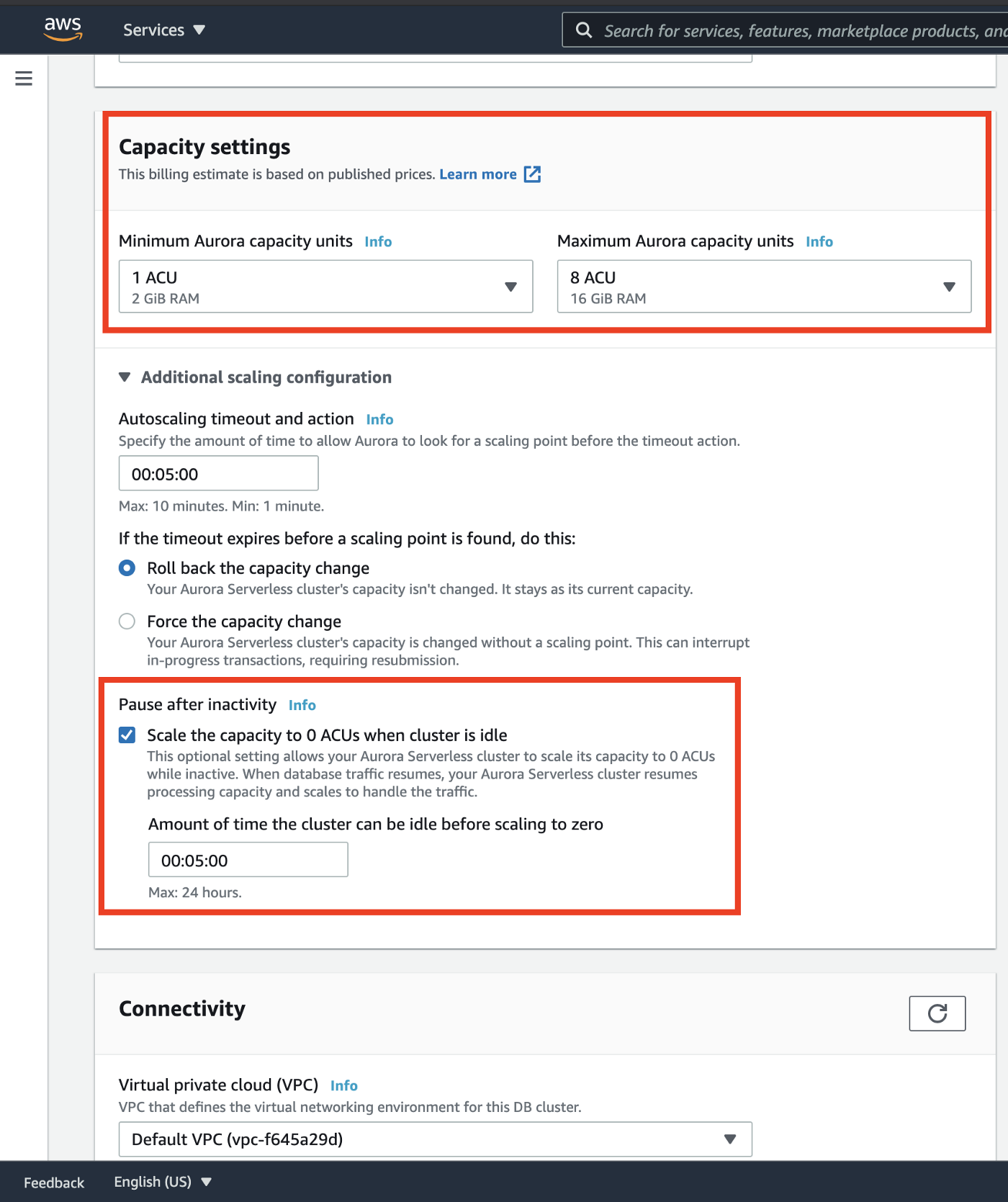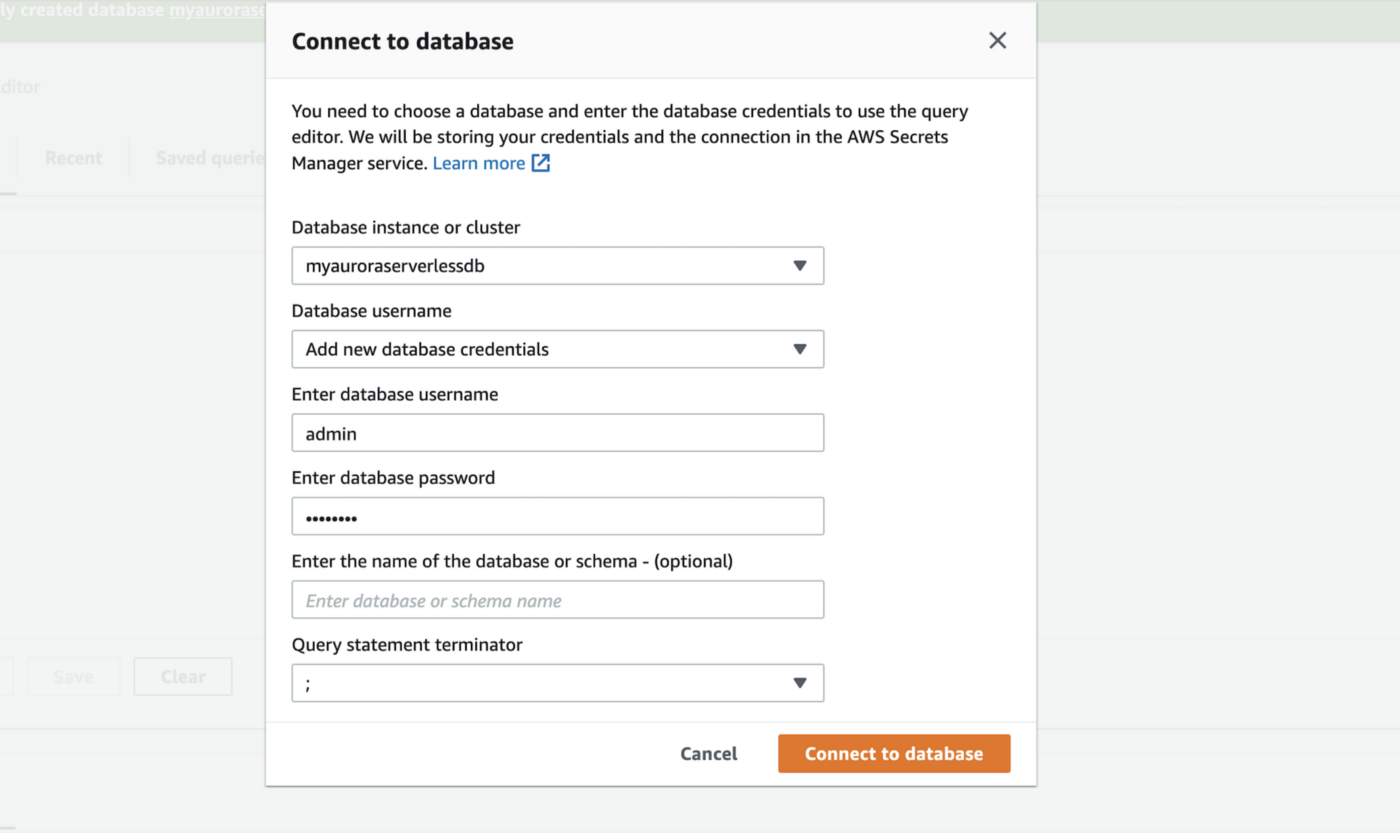When we talk about the managed relational database services inside AWS, currently two primary services support different kinds of workloads, for different use cases. They are Amazon RDS and Redshift.
- Amazon Relational Database Service (RDS): RDS is the managed structured relational database service within AWS. Currently, supported database engines within RDS are Amazon Aurora, PostgreSQL, MySQL, MariaDB, Oracle and Microsoft SQL Server. Different versions of each of these supported engines are available inside RDS. We should use RDS when we want to support regular OLTP workloads with fixed schemas and the need for strong ACID transaction compliance.
- Amazon Redshift: Redshift is a managed data warehouse inside AWS that supports structured and semi-structured kinds of data for our OLAP analytical kind of workloads.
Within RDS, one of the databases engines supported is Amazon Aurora which was custom built by AWS with high performance and scalability in mind. It currently supports API compatibility with MySQL and PostgreSQL.
The main selling point for Amazon Aurora is that it provides most of the features of traditional commercial databases at a fraction of the cost of those commercial databases along with the ease of use and deployment of the cloud. It provides improved performance and scalability by separating the compute and the storage layers within the database that way they both can be scaled separately.
It currently supports up to 15 replicas per database instance, with the writer and replica database instances sharing the same storage layer. Any of these replicas can be configured to be automatically promoted to become the new primary DB instance, in case the original primary instance happens to go down for some reason.
In addition, Amazon Aurora saves multiple copies of the data across 3 availability zones inside the storage layer for high availability. The storage layers support autoscaling up to 64 TiB. I can go on and on about the features available within Amazon Aurora, but I’ll save that for another article.