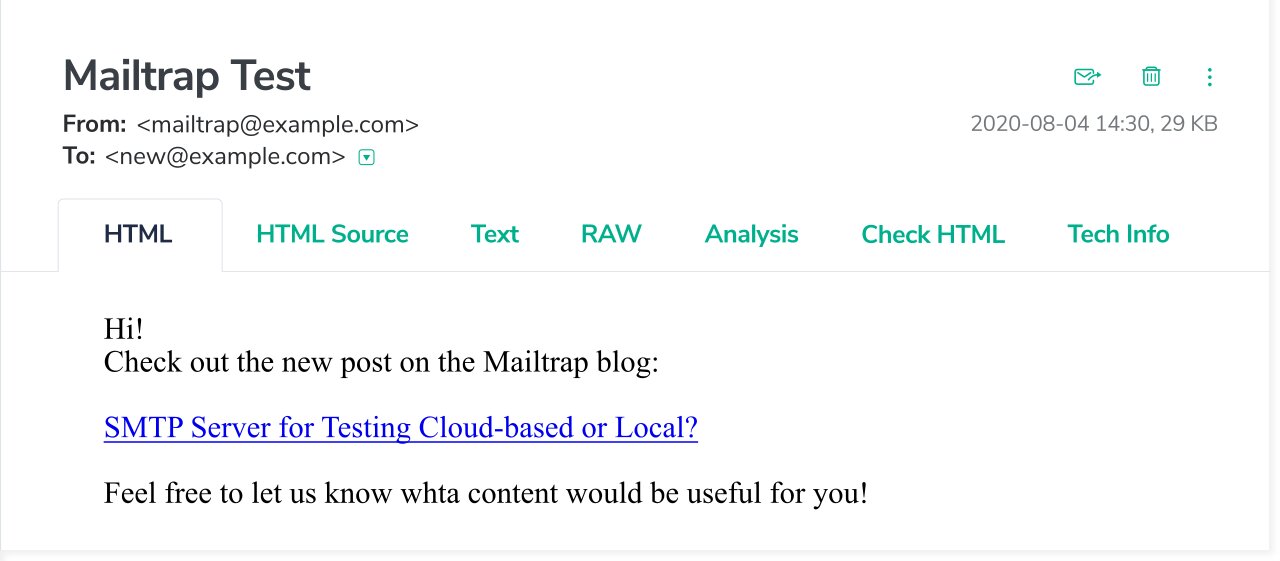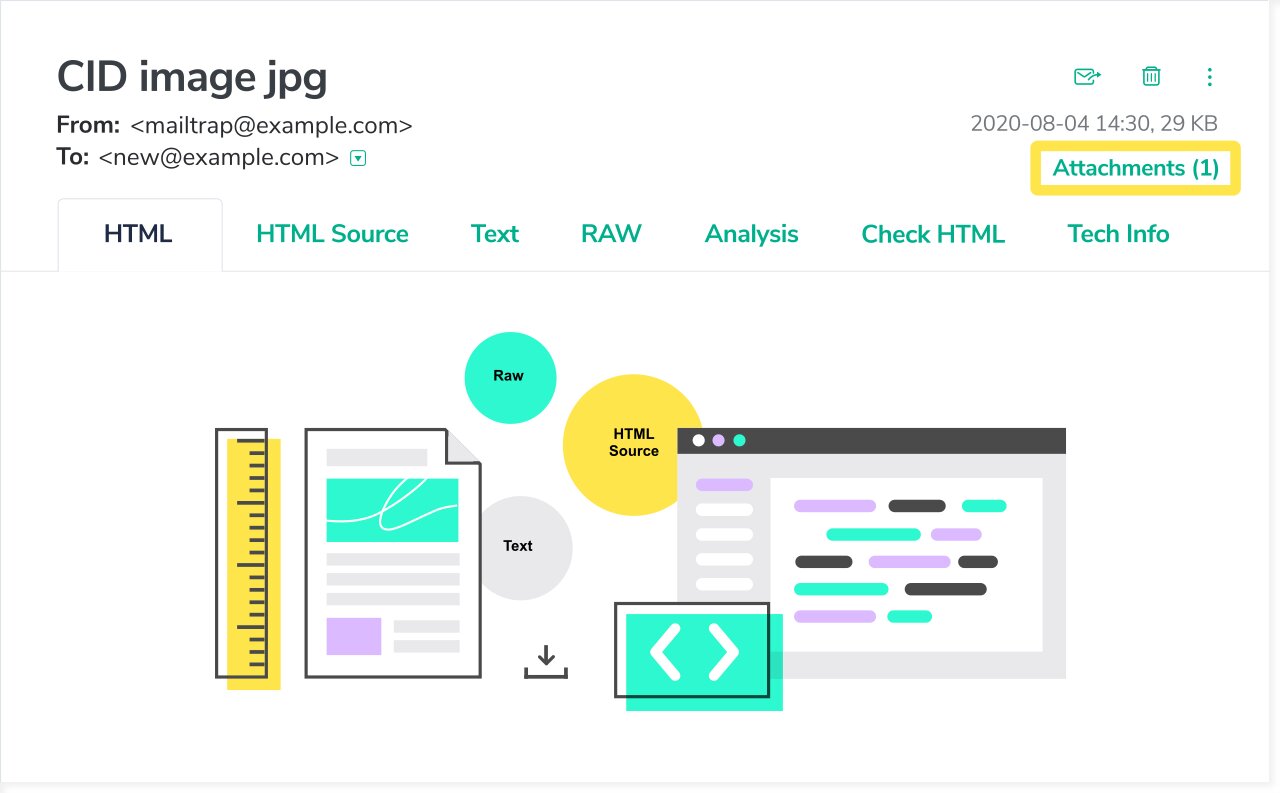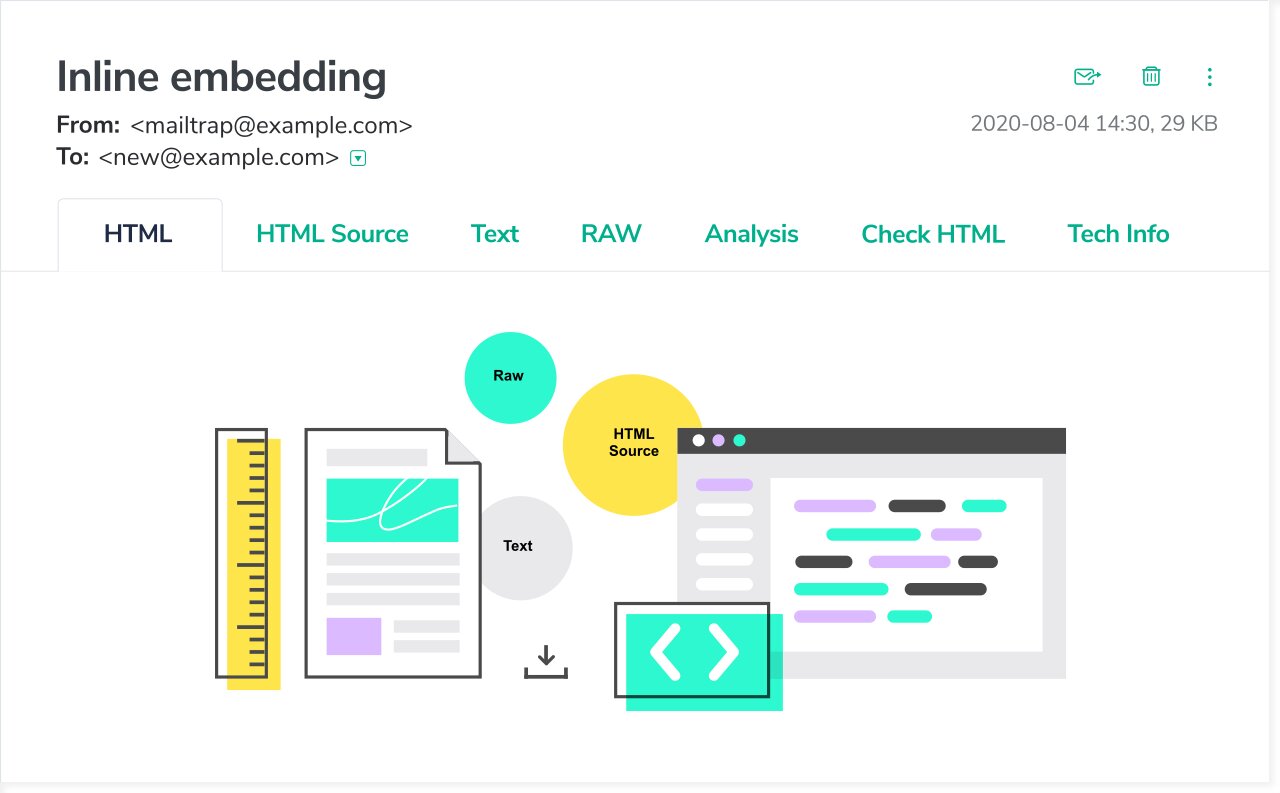In most cases, you need to add some formatting, links, or images to your email notifications. We can simply put all of these with the HTML content. For this purpose, Python has an email package.
We will deal with the MIME message type, which is able to combine HTML and plain text. In Python, it is handled by the email.mime module.
It is better to write a text version and an HTML version separately, and then merge them with the MIMEMultipart(“alternative”) instance. It means that such a message has two rendering options accordingly. In case an HTML isn’t be rendered successfully for some reason, a text version will still be available.
Input: