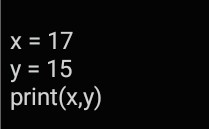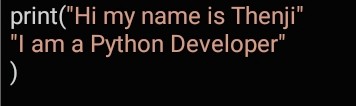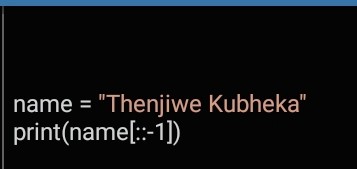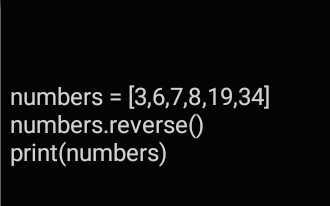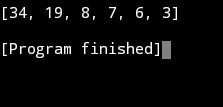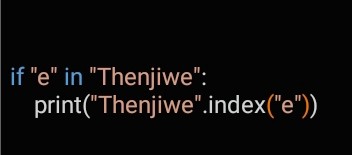Tip 1: Reducing Your Code
It might not seem necessary when you see the below code snippet but making your code more compact goes a long way, when building big programs.
Most people use the below method which is a bit longer approach when assigning variables, example: